Mozilla plans to release Firefox 67 to the Stable channel tomorrow on May 21, 2019. The release was pushed back a week, likely to take into account the time it took to address the add-on signing issue earlier this month.
Rollout of a component, called WebRender, begins tomorrow when Firefox 67 is released to the public. WebRender, which was known as Quantum Render previously, is a component that Mozilla has been working on for a while as part of the Quantum project.
Mozilla ran a WebRender study back in July 2018 in Firefox Nightly, and started to enable the new technology on compatible systems in Firefox Nightly in September 2018.
Basically, what Mozilla plans to do is replace the existing Compositor component of Firefox with WebRender promising that this will improve performance and stability of the browser significantly.
Mozilla's ultimate goal is to run apps and services in Firefox at least in "silky smooth 60 frames per second" with the help of the component; this is achieved by letting the graphics processing unit do the heavy lifting when it comes to the rendering of web content instead of the processor.
The rollout is limited in two ways when Firefox 67 gets released:
- Only 5% of compatible Firefox systems will have WebRender switched on, the remaining 95% stay on the existing compositor for now.
- The feature only supports Windows 10 and Nvidia graphics adapters at the time.
Mozilla plans to change these limitations in 2019. The organization plans to support WebRender, at least in development builds, on Windows 7 and 8.1, Mac OS X, laptops (Linux already supported), and devices with AMD and Intel hardware.
Checking the WebRender status
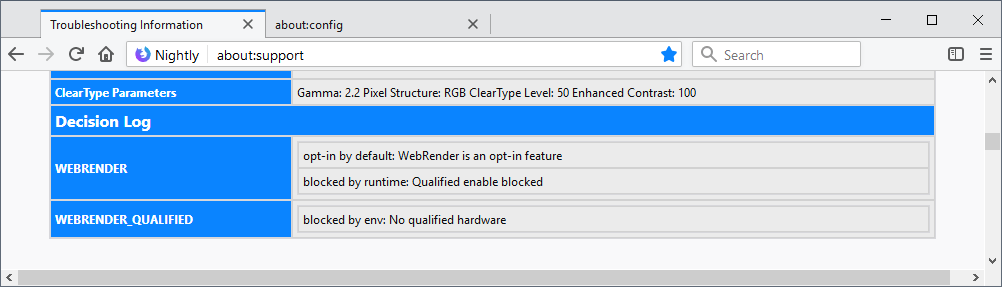
You can check the active status of WebRender in Firefox by loading about:support in the browser's address bar.
Scroll down to the graphics section or use F3 to search for Webrender to find out about that. Firefox should highlight whether WebRender is enabled or not, and whether it is blocked.
Enable or Disable WebRender
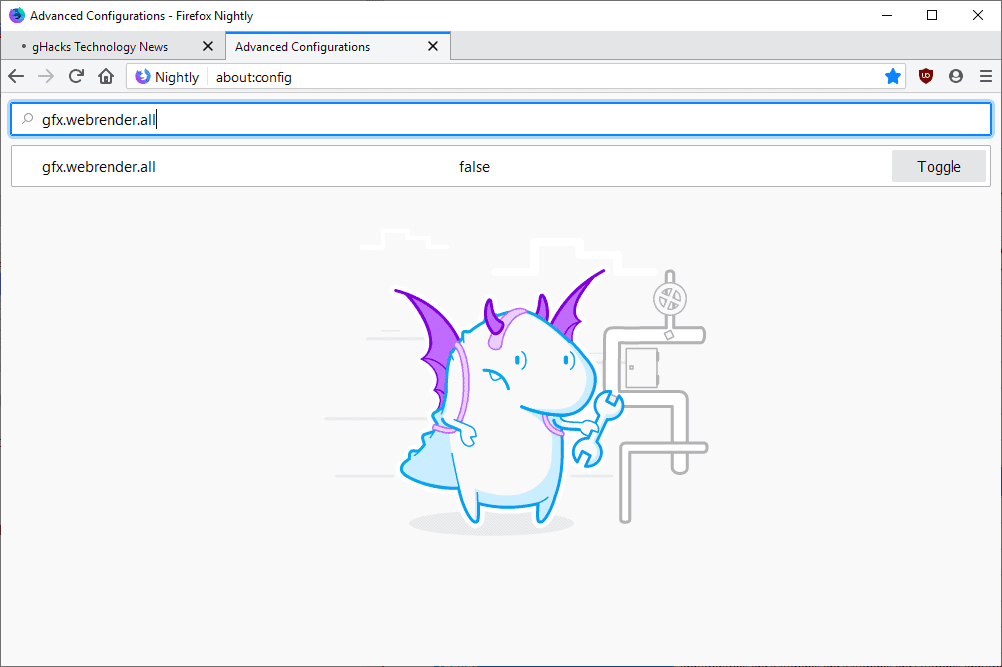
Firefox users can enable or disable WebRender in the advanced configuration of the browser currently.
- Load about:config in the browser's address bar.
- Search for gfx.webrender.all.
- Set the value to True to enable WebRender or to False to disable it.
It is recommended that you enable WebRender only on compatible systems at the time of writing. Firefox will still start if you enable the component on a non-Windows 10/Nvidia system.
Closing Words
The enabling of WebRender in Firefox Stable marks an important step in the development process even though it is fairly limited at this point in time. Mozilla plans to add support for AMD and Intel to cover most of the desktop and laptops, as well as Mac in 2019.
Ghacks needs you. You can find out how to support us here (https://www.ghacks.net/support/) or support the site directly by becoming a Patreon (https://www.patreon.com/ghacks)). Thank you for being a Ghacks reader. The post Firefox WebRender Rollout begins with the release of Firefox 67 appeared first on gHacks Technology News.
via https://www.aiupnow.com
Martin Brinkmann, Khareem Sudlow
