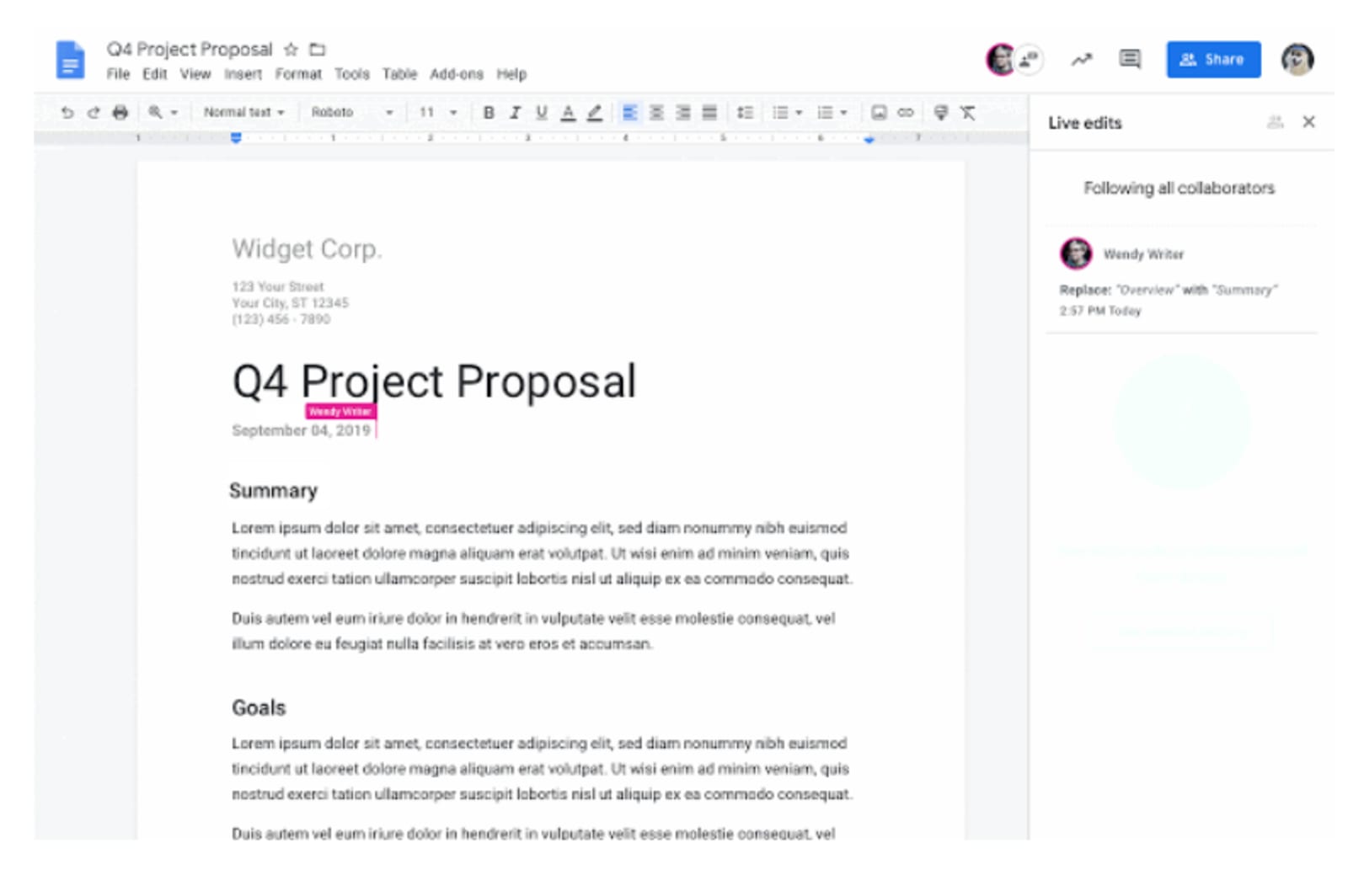
Google has launched a number of accessibility features this year, designed to make its products useable by everyone. Sound Amplifier, for example, makes conversations in loud places easier to hear, while Live Transcribe gives deaf and hard of hearing users context about the environment around them. Its latest offering is for Live Edits in Google Docs, designed to help users keep tabs on real-time updates made by document collaborators.
Designed to be used with screen readers or Braille displays, the Live Edits sidebar lists real-time updates made on a document by others, allowing these changes to be read aloud by a user's preferred voice device. You can follow a single collaborator, or track changes made by everyone working on the document.
The feature rolls out today and will be available to all G Suite editions in the coming weeks. To see live edits, open the Accessibility settings by going to Tools > Accessibility settings and check "Turn on screen reader support." Then select "Show live edits" from the Accessibility menu.
Via: 9 to 5 Google
Source: Google Blog
Tech
via https://www.aiupnow.com
, Khareem Sudlow
