
Global shipping from Australia feels a little like sending a person to Mars — it’s not entirely impossible, but it’s still pretty darn difficult. However, thanks to new technology, there’s a pretty good chance of doing both successfully.
Here at Ecwid, we may not know much about interplanetary travel, but when it comes to shipping, we’ve got some good news. Our revamped integration with Australia Post, the southern continent’s most popular shipping provider, makes it easy to ship just about anything to just about anywhere (off-planet destinations notwithstanding), from a single sheet of paper to a refrigerator box of avocados.
What our revamped Australia Post integration means for you:
- More accurate shipping rates
- 14 supported shipping methods
- Additional shipping options, like signature delivery and extra cover.
More Accurate Shipping Rates
Finding the right approach to covering shipping expenses can be tricky, especially if you ship worldwide. Unless you decided to include shipping costs in the product price (also known as "free shipping"), you’ll want to charge your customers these expenses at the checkout to stay profitable. Your options are flat fee for every order, custom rates, or, as a more accurate alternative, automated carrier-calculated shipping rates.
An automated rate displays the price for shipping that your shipping provider will charge you when you come to ship the order. It is calculated according to the product dimensions and the distance of shipping. Automated rates allow you to charge your customers an accurate cost of shipping so that they know exactly what they pay for, and you can be sure the charged amount covers your expenses.

Rates are calculated automatically at the checkout
Australia post supports automated shipping rates. We used the latest Australia post API to enable most accurate shipping calculations in your Ecwid store so that you won’t have to worry about gaps between how much you spend on shipping and how much you collect from customers.
Learn how to set up automated shipping rates in our Help Center: Real-time rates from carriers
2X More Automatically Calculated Shipping Methods
This latest Australia Post update doubles the number of shipping methods available for automated rate calculation in Ecwid:
- Standard Parcel Delivery (Parcel Post)
- Next-Day Parcel Delivery (Express Post)
- Same-Day Parcel Delivery (Courier Post)
- Regular Letter
- Priority Letter
- International Economy Parcel (by air or by sea)
- Express Post Letter
- International Standard Parcel
- International Express Parcel
- International Courier Parcel
- International Economy Letter
- International Express Letter
- International Courier Letter
- International Registered Post Letter
Just enable the methods you’ll use to ship your products, and accurate charges will be automatically reflected for your customers at checkout.
Read more about Australia Post shipping methods and their rates on the company’s website.
New Shipping Options Added
Let your customers take advantage of additional shipping services from Australia Post, like:
- Signature on Delivery. Want to confirm exactly when your item gets delivered? Signature on Delivery captures a signature from the recipient once the item has been delivered.
- Extra Cover. For a little extra peace of mind when shipping your products, you can add Extra Cover. This new service provides loss or damage cover up to the specified value of your item (up to $5,000) while it’s being carried by Australia Post.
If you choose to take advantage of these services, you can pass the charges onto your customers to cover your expenses. Simply tick the necessary option on the Australia Post setup page in your Control Panel → Shipping & Pickup to enable it in your store.
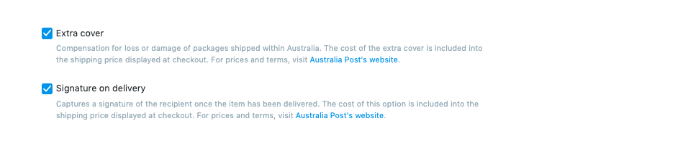
How to Connect the Revamped Australia Post Integration
What you’ll need to do to connect your new Australia Post integration will depend on whether or not you’re already using Australia Post in your Ecwid store:
- If you haven’t connected Australia Post before, go to Shipping & Pickup in your Control Panel, select Australia Post from the list of shipping carriers, and follow the steps for set-up.
- If you’ve already connected the old Australia Post integration, simply delete Australia Post from the Shipping & Pickup tab of your Control Panel and add it again. Once re-added, the latest Australia Post integration will be connected by default, including all of the new features mentioned above.
More Shipping Options
E-commerce shipping doesn’t end at connecting one of your local carriers. Customers love choice, especially if you serve different shipping zones.
Going the extra mile with your shipping terms pays off, so enable in-store pickup for local customers, or choose a profitable free shipping strategy for the upcoming holiday season. Whatever your shipping terms, Ecwid’s got you covered.
Ecommerce
via https://www.aiupnow.com
Matt Kuritsyn, Khareem Sudlow
