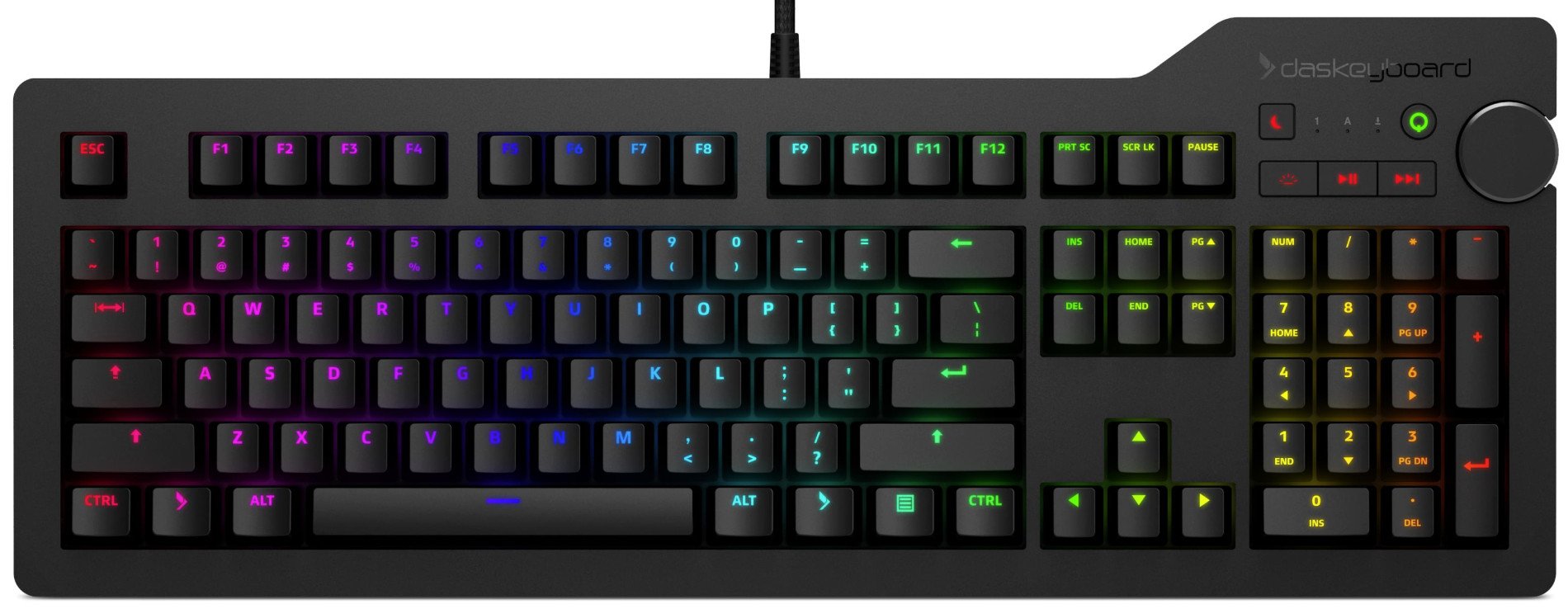Throw away your phone, because this keyboard will alert you when you get new email.
If there's one facet of computing that hasn't changed in the last 50 years, it's the keyboard. Most keyboards you see in the market today are nearly identical to their counterparts from half a decade ago. Sure, there's much more customizability these days: you get to choose from several sizes, switches, materials, and RGB lighting, but the functionality has largely unchanged.
Das Keyboard wants to change that. The brand's 4Q mechanical keyboard is a smart keyboard, and it connects to a cloud server to deliver notification alerts from the likes of Gmail, GitHub, Trello, and much more.
So why should you buy a keyboard that connects to the internet? Let's find out.
Smart where it counts
Das Keyboard 4Q
$199
Bottom line: The Das Keyboard 4Q is a fantastic mechanical keyboard, combining a durable design with Cherry MX keys and cloud-based features.
Pros
- Sturdy aluminum design
- Cherry MX Blue/Brown keys
- Customizable RGB lighting
- Useful notification alerts
- Dedicated media keys/volume knob
Cons
- Software issues
- No palm rest
What you'll love about the Das Keyboard 4Q
Before we get to the smart features, let's take a look at the keyboard itself. The Das Keyboard 4Q is available in several configurations, and you can get it with either Cherry MX Blue or MX Brown switches. You can also get a variant with per-key RGB lighting, or if you prefer a cleaner look, there's a model without any inscribed keys.
I got the model with RGB lighting and MX Brown keys, and this particular option is the costliest at $199. If you don't care for RGB lighting, you can save $44 by springing for the normal variant.
The sturdy design combined with Cherry MX keys and RGB lighting makes the 4Q a fantastic mechanical keyboard.
The Das Keyboard 4Q is one of the best mainstream mechanical keyboards you'll find today. The company built its entire name on offering high-quality keyboards, and the 4Q continues that heritage with a sturdy anodized aluminum top plate. The MX Brown keys are wonderfully tactile, and they form the ideal middle ground in Cherry's portfolio.
They have the same great tactile feel as the clicky MX Blue switches, but the actuation point is lower (45g vs 50g). The fact that they're relatively quiet while still offering a similar amount of tactile feedback as the MX Blue switch makes them ideal for typing. I switched from an MX Blue over to MX Brown switches two years ago, and haven't looked back. The lower actuation point makes it easier for both typing and gaming, and if you're getting a mechanical keyboard for the first time, I suggest going with the MX Brown.
As is the case with all premium keyboards, the 4Q has full n-key rollover (NKRO) over USB. You also get dedicated media controls for play/pause and forward, and one of the best features on the keyboard is the oversized volume knob. There's also a button to put the keyboard in low-power mode, and a dedicated Q button that brings up the keyboard software. Oh, and you also get two USB 2.0 ports at the rear.
The 4Q comes with per-key RGB lighting, and the LEDs aren't as bright as what you'll find on a few gaming-focused keyboards. You can even set the intensity of the RGB lighting with a dedicated button that sits next to the media controls. There are nine levels of illumination, and if you decide that you don't want RGB lighting, you can switch it off entirely. You can also set up custom RGB profiles by heading into Das Keyboard's 4Q software.
There are four rubber pads at the bottom that prevent the keyboard from moving about, but you won't find any extendable feet here. Instead, Das Keyboard includes a red ruler in the box that attaches to the back of the keyboard magnetically, providing a 4-degree incline should you need it. That said, the angle of incline isn't as pronounced as you may have seen on other keyboards, and even with the bar attached, the 4Q sits almost flat on the table.
That may be a good thing in the long run, as using a keyboard with the feet closed is better for ergonomics. It took me a few days to retrain myself to the keyboard's position, but in the two weeks I used the 4Q I haven't faced any issues.
The usefulness of the 4Q's smart features will vary for everyone, but there's a lot to choose from here.
Now onto the 4Q's raison d'être: its smart features. You'll set up and configure these features via the Das Keyboard Q software. The keyboard software comes with a few applets that you can choose from, including system usage alerts, Gmail and GitHub alerts, weather forecast, and much more. There's every a hydration reminder that will remind you to drink water every hour.
But the best part about the cloud-connected features is that you can link the keyboard to IFTTT, unlocking a host of new use cases. You can trigger alerts for just about everything — YouTube video notifications, a new stream on Twitch, news alerts, and so much more. You can set up IFTTT so that it triggers an alert on your keyboard when your phone's battery is low.
It's great that Das Keyboard is taking a new route with these cloud-based features. Of course, the usefulness of these features will vary for every individual, and while I set up a few custom IFTTT triggers, the features I ended up using the most were system usage alerts. I assigned a CPU usage applet on the number keys, so if my computer's CPU usage was at 50% keys 1 through 5 would light up. It was great to see real-time CPU usage directly on the keyboard.
What you'll dislike about the Das Keyboard 4Q
From a design point of view, the main issue with the Das Keyboard 4Q is that it doesn't come with a wrist rest. Das Keyboard's other cloud-connected keyboards — the 5Q and X50Q — both come with wrist rests out of the box, so its omission is particularly bothersome here.
While the smart features are exciting, Das Keyboard's Q software is buggy.
And while there is a lot of potential for Das Keyboard's cloud-based features, right now there's a lot of bugs to deal with. The 4Q paired seamlessly with Das Keyboard's Q software after installing it for the first time, but it failed to recognize the 4Q after every restart.
There were a few instances where the applets also crashed, with the keyboard defaulting to factory settings. I had to reinstall the software for my keyboard to show up in the software again. Das Keyboard needs to address these shortcomings on the software front, and do so quickly.
Should you buy the Das Keyboard 4Q?
The Das Keyboard 4Q is one of the best keyboards I've used to date. Even if you don't care much for the smart features, there's plenty to like here. The build quality is top-notch, you get Cherry MX Brown keys, and the RGB lighting is not as gaudy as some gaming options.
The smart features and RGB lighting add just over $40 to the cost of the 4Q. Whether that's worth the extra is a decision you'll have to take for yourself, but in my use case I ended up liking the visual notification alerts. The Gmail notifications weren't as useful for me — my phone always chimed before the alert showed up on my keyboard anyway — but the system usage alerts were worth the added cost.
Overall, the Das Keyboard 4Q gets a lot right. It is one of the best mainstream mechanical keyboards you can buy today, and the smart features give it an added advantage.
If you decide that you don't want the smart features, you can get the regular Das Keyboard 4 for $145. It has the same design and Cherry MX Brown keys, but you miss out on the Q cloud-based features and RGB lighting.
Smart where it counts
Das Keyboard 4Q
Now get email alerts on your keyboard.
First and foremost, the Das Keyboard 4Q is a fantastic mechanical keyboard. You get a sturdy frame with Cherry MX Brown keys and RGB lighting, as well as dedicated media controls. You also get usable cloud-based alerts, and the fact that you can link it to IFTTT makes it that much more enticing.
Portable (and affordable) power accessories we love
Each and every one of these charging gadgets will keep your favorite gear and gadgets going for longer, and none of them costs more than $30.
VisionTek 8,000 mAh micro-USB power bank
This compact dual-output powerbank can speedily recharge any and all your devices, thanks to a two-amp "fast charge feature," using its micro-USB out port. Its simple design includes an LED indicator, and it costs about as much as a single ticket to the movies.
Panasonic eneloop AA batteries
Panasonic's rechargeable batteries are among the best available, and just a couple of them will keep your favorite remote, mice or other peripherals powered up when you need them. They're also eco. And the company's affordable charger fits and charges both AA and AAA batteries at the same time.
Belkin Qi Wireless Charging Pad
This unobtrusive Qi wireless charging pad looks good (and kind of like a UFO …) and easily charges all your Qi-compatible device up to 5W. Its LED indicator lights up when you're charging. And it costs just $30.