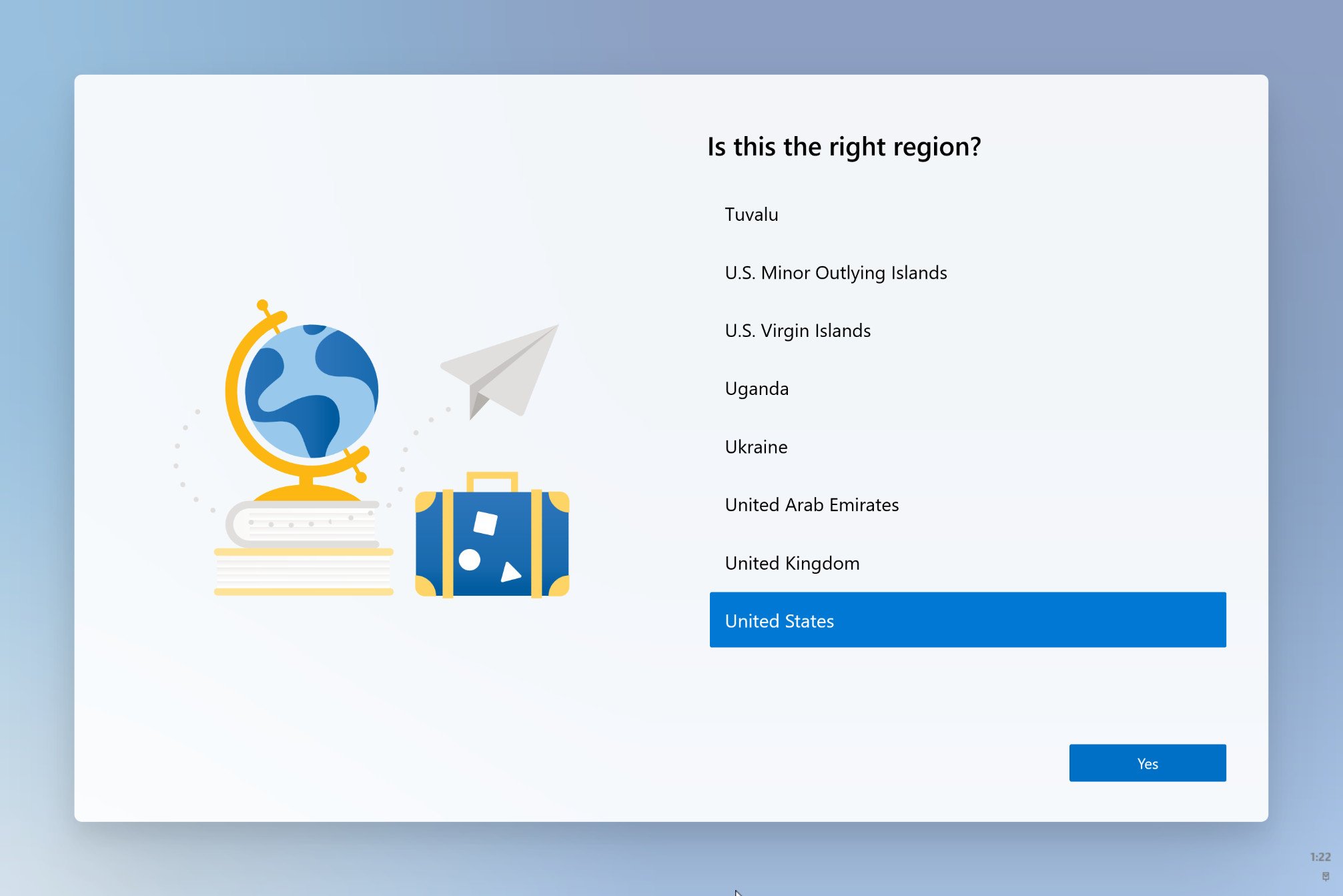A new UI for the out of box setup experience is present on Windows 10X.
Just like with most things on Windows 10X, Microsoft has redesigned the out of box setup experience that every Windows 10 device must endure when you power it on for the first time. The setup experience on Windows 10 isn't all that liked, mostly because of its uninspired UI and inclusion of Cortana which many find to be annoying and unnecessary.
With Windows 10X, all of that changes. Microsoft has ripped Cortana right out of the setup experience. This is an early build, so this may return in the future for those who need visual aid, but the Cortana-driven setup experience isn't the primary one anymore. Instead, we're back to the old-school reading and clicking way of doing things.
This means the user doesn't have to wait for Cortana to finish talking before they can do anything. The UI pops up, and the user can read and click at their own leisure. On the subject of the UI, Microsoft has replaced the blue and grey aesthetic with something a little more modern. The user interface is now boxed in a window that sits above a blurred background.
The window itself is white, with colorful animations on the left, and the setup options on the right. Since Windows 10X is an OS that works on dual-screens, this UI spans across both displays. It also looks great on a single-screen device as well. In the bottom right is the Action Center, which in the setup process gives you quick access to volume controls and input language settings.
There's doesn't yet appear to be any new settings for users to configure during the setup process on Windows 10X. Apart from the new UI, all the settings that are presented appear to be the same as what's on Windows 10 today. Again, this is an early build, so this will likely change before Windows 10X hits RTM in the summer.
I'd love to see the ability to name your device make a return during this setup process. I'd also like to see desktop customization settings such as theme accents and whether or not you want dark or light mode. Being able to configure these settings before the user reaches the desktop would really streamline the experience.
What are your thoughts on Windows 10X's new setup experience? Let us know in the comments.