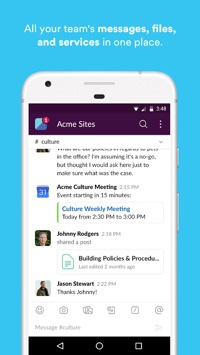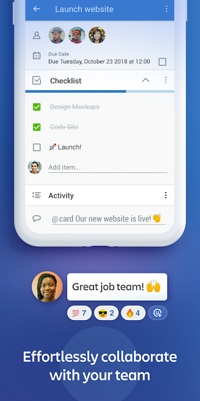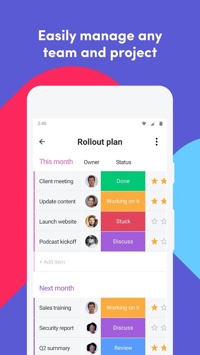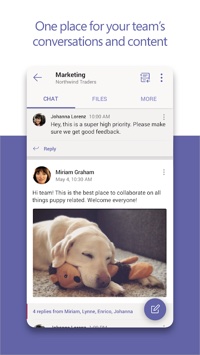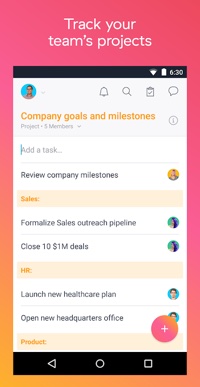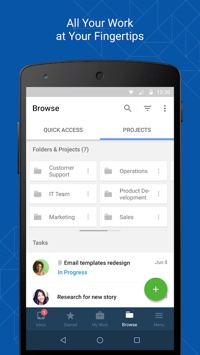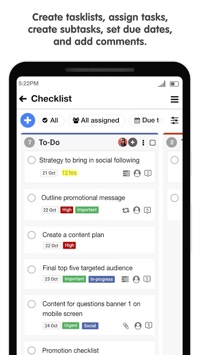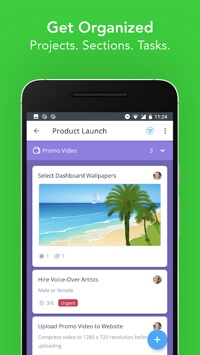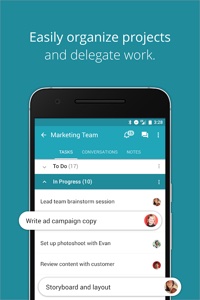Business teams need to communicate and collaborate on projects and daily tasks, especially when working remotely.
Here is a list of mobile apps to manage a team. There are project management apps, collaborative tools, video conferencing apps, and more. All of the apps available for Android and iOS.
Team Management Apps
Slack is a platform for communication and collaboration. Organize conversations by topics, projects, or anything else. Message or call any person or group within your team. Share and edit documents and collaborate with the right people. Over 2,000 integrations, including Google Drive and Office 365. Price: Free for up 10,000 messages and 10 integrations. Premium plans start at $6.67 per user per month.
—
Trello is the collaborative app to tackle team projects through note cards, lists, and boards. Add comments, attachments, due dates, and more directly to Trello cards. Integrate with other platforms and turn Trello boards into live applications. Price: Free for up to 10 team boards. Premium plans start at $9.99 per user per month.
—
Fuze is a platform to run video and audio meetings with access to text chatting and content sharing. Have one-to-one calls, multiple simultaneous calls, and video meetings. Send and receive text messages. Send images, documents, and links, or keep track of next steps and to-dos in the group’s shared notes. Price: Plans start at $15 per user per month.
—
Monday.com offers customizable project boards for managing projects, workflows, and daily tasks. Add code-free automation to your boards. Use templates and drag-and-drop building blocks to visualize projects, teams, and processes. See in real-time who can take on more work. Track time and progress. Price: Plans start at $39 per month.
—
Microsoft Teams is the teamwork hub in Office 365. Chat privately or in groups, and communicate with the entire team via dedicated channels. Search your chats and team conversations to find what you need quickly. Instantly go from group chat to video conference. Access, share, and edit Word docs, PowerPoint, and Excel files in real-time. Manage your team’s projects with file editing and sharing. Price: Office 365 plans start at $8.25 per user per month.
—
Asana manages team projects and tasks. Create visual project boards to plan steps. Use a timeline to set priorities and deadlines. Share details and assign tasks. Comment on tasks to clarify instructions or ask questions. Use conversations to share announcements with your team and ask questions in a project. Get inbox notifications about the projects, tasks, and discussions you’re following. Automation helps you streamline your process and automate routine tasks. Price: Free basic plan for up to 15 users. Paid plans start at $10.99 per user per month.
—
Wrike is a tool for project management, planning, and team collaboration. Create project dashboards and use interactive Gantt charts and templates to plan. Assign and schedule tasks. Chat about work. Tag images and videos to provide feedback. Share interactive reports and schedule notifications. Price: Free shared-task lists for up to five users. Paid plans start at $9.80 per user per month.
—
Smartsheet is a collaborative project sheet tool to plan, capture, manage, automate, and report on work. Use sheets to oversee tasks and workflows, plan projects, and maximize the productivity of your team. Collect data remotely with your smartphone using forms, image uploads, or barcode scans. Access a library of project templates and integrate with your productivity apps. Price: Plans start at $14 per month.
—
Podio is a project management platform with workspaces defined by hundreds of free Podio apps to provide the right collaborative tools for each project. Organize and track projects. Communicate with the team via activity streams and get progress updates. Reports provide an easy way to display sales pipelines, project budgets, time remaining on deliverables, and more. Price: Free for up to five users. Paid plans start at $9 per user per month.
—
ProofHub is an app to manage projects, remote teams, and clients. Get a concise overview of progress and activity to enable quick decisions. Create discussion topics in one place. Assign tasks to team members and get notified of the results. Use a Gantt chart to plan and visualize projects. Stay on the top of your schedule with recurring tasks, automatic reminders, and multiple calendar views. Price: Plans start at $45 per month for 40 projects, 50 users, and 15 GB storage.
—
MeisterTask is a tool to manage projects and tasks. MeisterTask’s Kanban-style boards allow you to manage tasks while maintaining an overview of the project’s progress. Get notified about new and completed tasks, and set up recurring tasks. Get insights into your team’s productivity with statistics and reports. Know how long it took to complete a task with built-in time tracking. Price: Free for up to three projects. Paid plans start at $8.25 per user per month.
—
Redbooth is a project management tool to help teams stay organized and get work done. Manage an unlimited number of projects in collaborative workspaces that combine tasks, files, and feedback into a centralized, searchable, and synced experience. Add due dates, assignees, or comments to any task. Visualize your progress and notify the team of updates. Price: Plans start at $9 per user per month.
March 9, 2020 at 10:00AM
via https//www.brucedayne.com/
Sig Ueland, Khareem Sudlow