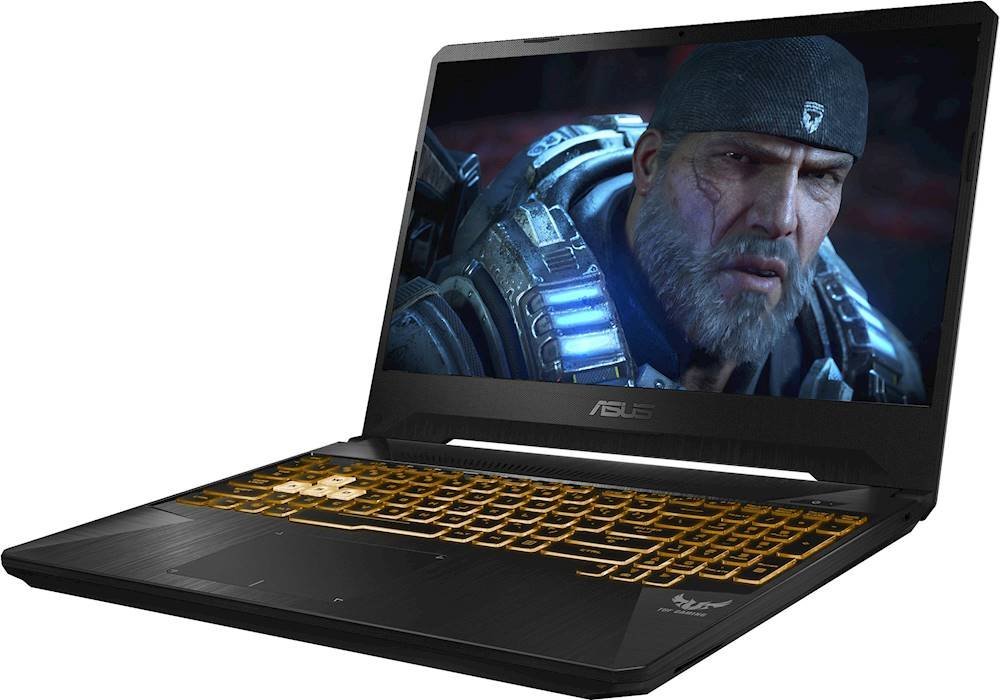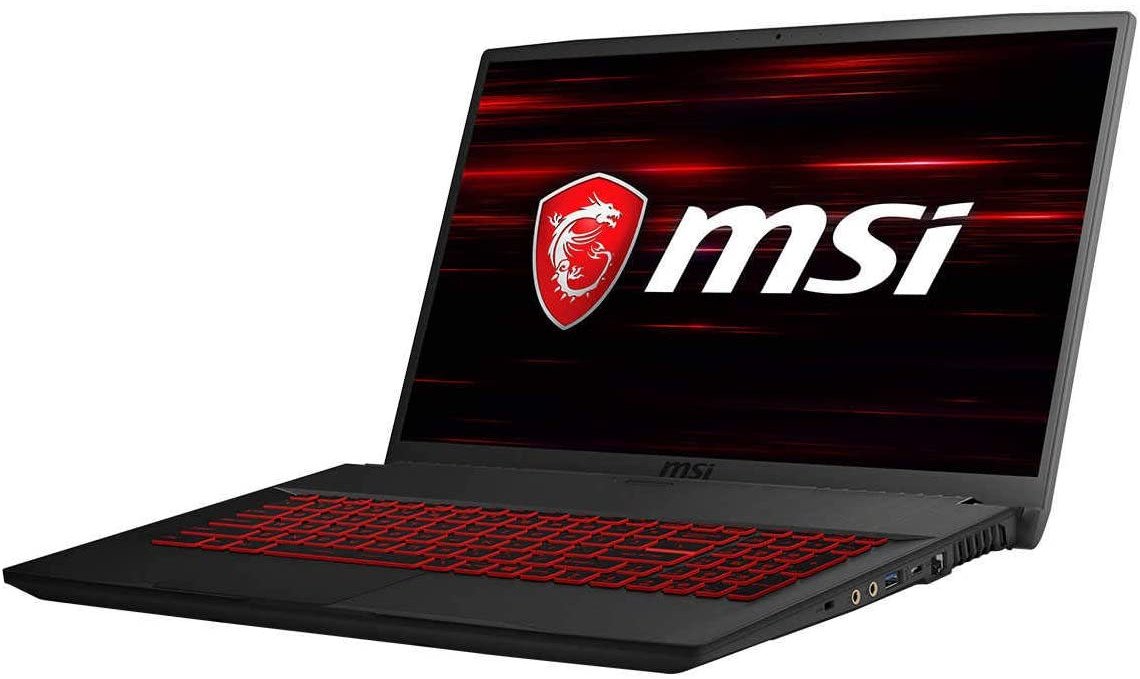Affordable gaming laptops are still relatively pricey compared to budget-friendly notebooks in general, thanks to the inclusion of discrete GPUs. To play games, you'll need a dedicated GPU, and that's where the majority of the cost goes. Still, we've rounded up some of the best gaming laptops that pack some punch in-game but are still affordable.
Best Overall: Lenovo Legion Y545
To play your favorite games, you're going to need a dedicated GPU inside a laptop, and that's precisely what's on offer with the Lenovo Legion Y545. This notebook houses an 9th Gen Intel Core i7-9750H with six cores up to 4.50GHz. Then there's 16GB of DDR4 RAM, and an NVIDIA GTX 1660 Ti (4GB) to power everything to the display.
That's quite the specification list, especially for the price. There are numerous configurations available, too, allowing you to choose an 60Hz or 144Hz display, as well as upgrade the RAM, SSD, and HDD as you see fit after purchase. The ports are actually located on the rear of the notebook, making cable management easier to keep tidy, and the keyboard is brilliant.
There are a few drawbacks to this notebook, including the location of the webcam (being underneath the display), some thermal throttling when under heavy load, a slow M.2 SSD, and the speakers being little more than average. Still, for the price, this is a killer gaming laptop.
Pros:
- Excellent keyboard
- Plenty of configurations
- 60Hz or 144Hz FHD displays
- Rear port orientation
- Upgradable RAM, SSD, and HDD
Cons:
- Webcam under display
- Some thermal throttling under heavy load
- Slow M.2 SSD
- Speakers are average
Best Overall
Lenovo Legion Y545
Power through your game collection
The Lenovo Legion Y545 has plenty going for it. It houses a capable Intel Core i7 processor, 16GB of RAM, and an NVIDIA GTX 1660 Ti GPU.
Runner-up: Dell G3 15 (3500)
Dell offers plenty of gaming laptops at different configurations and price points. The G3 15 (3500) is an affordable gaming notebook with a more subtle design than what you'd expect to see in a product aimed at gamers. It's tin, light, and packs a punch where it matters most: the internals.
We'd recommend the $794 configuration, which comes with an Intel Core i5-10300H, NVIDIA GTX 1650, 256GB SSD, and 8GB of RAM. That's plenty of performance to play even the latest PC titles on the go. The only drawback to this solid laptop is the display, which is a little weak in terms of brightness and color punch.
Pros:
- Great subtle design and build
- Intel Core i5-10300H CPU
- NVIDIA GTX 1650 GPU
- Upgradable
- Lightweight
Cons:
- Display a little weak
Runner-up
Dell G3 15 (3500)
Sleeper gaming laptop
Not everyone wants "gamer" design elements with striking colors, red accents, and aggressive styling. That's where the moderately powerful G3 from Dell comes in with its gorgeous, subtle looks.
Best Value: HP OMEN 15t
The HP Pavilion 15t is the company's more budget-friendly collection of laptops, and the gaming variants follow suit. You've got an attractive price, but some serious hardware that makes this worth considering if you simply want a good gaming laptop for 1080p. This is thanks to what's contained within this good-looking chassis.
The CPU is a beefy Intel Core i5-10300H, and the GPU is an NVIDIA GTX 1650 with 4GB of VRAM. That's a pretty good mobile graphics card and one that should be able to handle modern games at decent settings and frame rates. It's not the best-looking laptop out there, nor will it win any medals in benchmarks, but for the price, it's a killer.
If you do want a little more performance, there are plenty of configurations available that go up to an RTX 2060 GPU and Intel Core i7-10750H. There's even an AMD version too.
Pros:
- Intel Core i5 CPU
- NVIDIA GTX 1650 GPU
- 8GB RAM
- Good design
- Fantastic 1080p gaming
Cons:
- Fairly bulky and heavy
Best Value
HP Pavilion 15t
Great value gaming
HP not only created a gaming laptop that looks good and doesn't cost much, but they managed to throw in an Intel Core i7 CPU and GTX 1650 GPU for a solid 1080p gaming experience.
Best AMD: ASUS TUF Gaming A15
AMD didn't have the best of launches with the Ryzen 3000 mobile series. The processors weren't terrible, but they simply weren't good enough to take on Intel's own offerings. AMD's 4000 series of mobile processors is a whole different game. These are way more capable and are ideal for a gaming laptop.
The ASUS TUF FX505 with an AMD Ryzen 5 4600H CPU, GTX 1650 GPU, 8GB of RAM, and a 512GB SSD. For the price, this is quite the gaming setup. It's not the most capable on the market, but for 1080p gaming it'll do nicely. And the display is a 144Hz panel too, allowing you to enjoy some butter-smooth gameplay.
Pros:
- Great value
- NVIDIA GTX 1650 GPU
- AMD Ryzen 5 4600H CPU
- Upgradable internals
- 144Hz Full HD display
Cons:
- Battery a little weak
Best AMD
ASUS TUF FX505
AMD-powered gaming
This TUF laptop from ASUS is a capable machine, rocking an AMD Ryzen 5 4600H CPU, GTX 1660 Ti GPU, and 16GB of RAM. Good enough for 1080p gaming.
Best Budget: Acer Nitro 5
Acer's Nitro 5 is a genuinely budget-friendly gaming laptop. Not only is it the most affordable laptop in our gaming round-up, but it still rocks a dedicated GPU. The NVIDIA GTX 1050 isn't spectacular, but at this price, you shouldn't expect miracles. Paired up with an Intel Core i5 processor, you've got an excellent platform for portable PC gaming.
This combination is ideal for 1080p gaming, which is precisely what the display allows for. It's not all great with the laptop, though. Aside from the speedy SSD and 8GB of RAM, the available storage space is limited to just 256GB, which isn't much when you consider this drive has to contain Windows, software, and all your games.
The GPU will struggle with demanding games, too, forcing you to turn down settings to maintain stable frame rates. Lastly, the display isn't particularly amazing to gaze at.
Pros:
- Amazing value
- Intel Core i5 CPU
- NVIDIA GTX 1050 GPU
- Good 1080p performance
Cons:
- Sluggish GPU for demanding games
- Limiting 256GB SSD
Best Budget
Acer Nitro 5
Best bang for your buck
When budget is the most critical factor in your purchasing decision for a gaming laptop, look no further than the Acer Nitro 5 with an Intel Core i5 and NVIDIA GTX 1050.
Best Design: MSI GF75 Thin
MSI has plenty of laptops available, and its GF75 Thin is a good-looker. MSI got the balance just right without making it look obnoxious. Priced reasonably, this gaming laptop comes rocking a 10th Gen Intel Core i5-10300H CPU, NVIDIA GTX 1650 GPU, 8GB of DDR4 RAM, and a 512GB NVMe SSD for storing all your favorite PC games on.
This laptop comes rocking a 17-inch 1080p display with a refresh rate of 120Hz. It's larger than other laptops in our collection, providing you with a little more screen real estate to better immerse yourself in all the on-screen action. The CPU and GPU combo is still able to keep up and hit that 120 frames per second mark, so long as you're conservative with in-game settings.
The only downside is the display, which could be viewed (pun intended) as a little on the dull side.
Pros:
- Slim and lightweight
- Intel Core i5-10300H CPU
- NVIDIA GTX 1650 GPU
- Good SSD size
- Solid 1080p performance
Cons:
- Dull display
Best Design
MSI GF75 Thin
Solid gaming performance
MSI didn't hang back with the design of the GF75, making it look far more expensive than it actually is. Sporting an Intel Core i5 CPU and GTX 1650 GPU, it'll easily handle your game collection.
Bottom line
Buying a gaming laptop on a tight budget, you need to keep in mind not only the fee you'll be paying but also what components you'll receive. To comfortably game on the go, your notebook will need to have dedicated NVIDIA graphics, or at least an AMD Ryzen CPU with integrated Radeon processing.
Our top recommendation goes to the Lenovo Legion Y545, with its Intel Core i5 processor and NVIDIA GTX 1650 GPU. With 8GB of RAM, this is ideal for 1080p gaming and the laptop doesn't look bad either!
If you're on a really tight budget, you may want to look at the Acer Nitro 5. It's affordable, but still manages to pack inside an Intel Core i5 processor and NVIDIA GTX 1050 GPU with 8GB or RAM. The 256GB SSD is good, but too small for game storage so you may require the addition of an external drive, but it's cheap and cheerful.
Credits — The team that worked on this guide
![]()
Rich Edmonds is a staff reviewer at Windows Central, which means he tests out more software and hardware than he cares to remember. Joining Mobile Nations in 2010, you can usually find him inside a PC case tinkering around when not at a screen fighting with Grammarly to use British words. Hit him up on Twitter: @RichEdmonds.
Cale Hunt is a full-time writer for Windows Central, focusing mainly on PC hardware and VR. He is an avid PC gamer and multi-platform user. When he has some free time, you can usually find him practicing the guitar or reorganizing his ever-growing library. If you hear him say, "Sorry!" it's only because he's Canadian.
Richard Devine is an Editor at Windows Central. A former Project Manager and long-term tech addict, he joined Mobile Nations in 2011 and has been found on Android Central and iMore as well as Windows Central. Currently, you'll find him covering all manner of PC hardware and gaming, and you can follow him on Twitter and Instagram.
via https://AiUpNow.com September 12, 2020 at 02:01PM by Rich Edmonds, Khareem Sudlow,