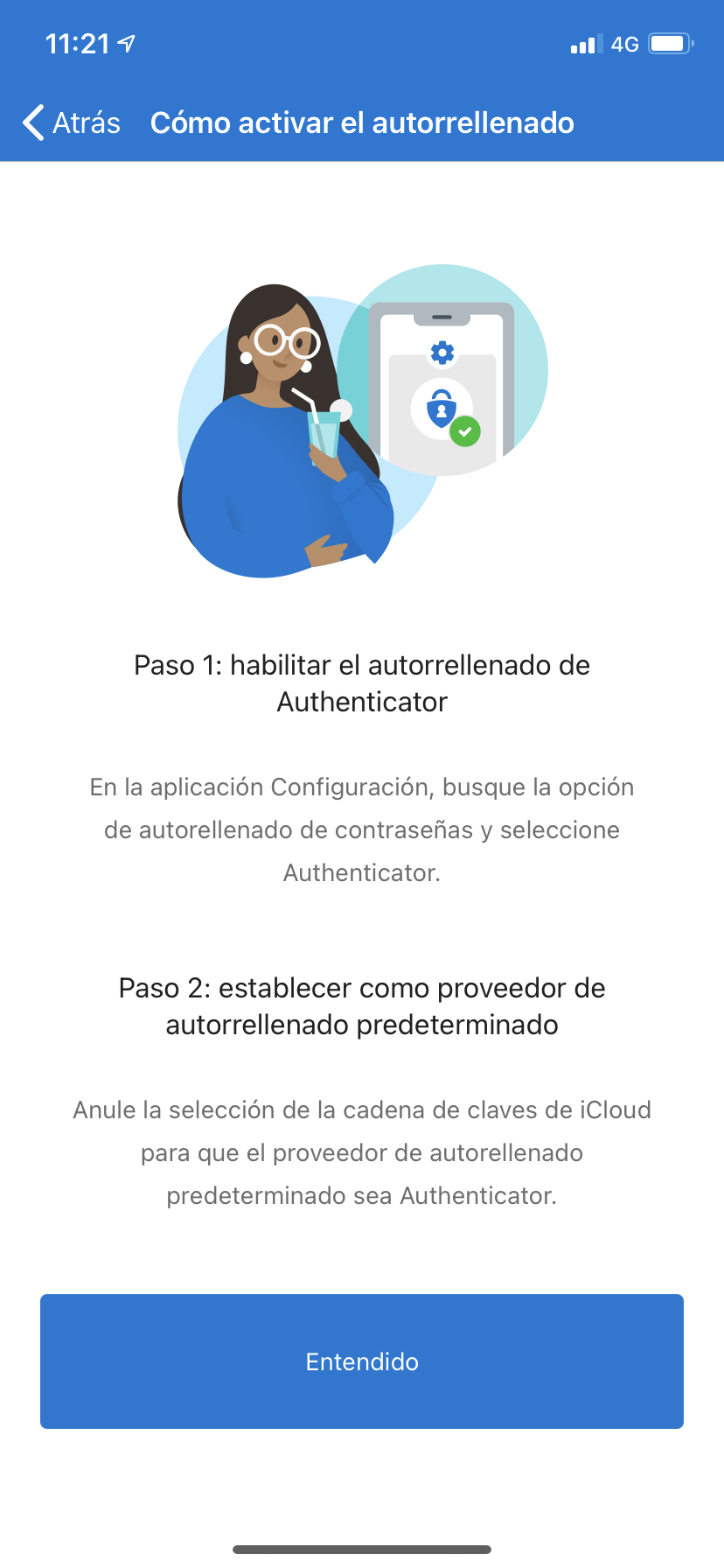Microsoft Authenticator could soon be much more useful on iOS.
What you need to know
- Microsoft Authenticator may soon be able to manage your passwords.
- The beta version of Microsoft Authenticator has an option to auto-fill passwords now.
Microsoft Authenticator may soon support password management on iOS. The app already allows you to unlock accounts using two-factor authentication, but the ability to manage and autofill passwords would make it much more useful. The Spanish blog Microsofters saw the new functionality working on a beta version of Microsoft Authenticator, so it seems likely that it will be available soon.
Right now, you can attempt to enable Microsoft Authenticator to auto-fill your passwords on iOS, but you'll be hit with a "Coming soon" notification. On the beta version of the app, you'll see a "Passwords" page that contains passwords saved on your Outlook account.
If you go through Settings on your iPhone, you can replace iCloud with Microsoft Authenticator.
Protect your Microsoft account with two-step verification – here's how
For people that already use Microsoft Edge as their browser of choice, having passwords saved to the browser automatically sync to iOS could be very useful. It could also allow Microsoft Authenticator to replace iCloud password syncing, which is limited to iOS and macOS devices.
The new feature appears to be rolling out gradually to beta users on iOS.
Microsoft Authenticator
This app makes it easy to set up two-factor authentification that works with a fingerprint, face ID, or PIN.
via https://AiUpNow.com November 13, 2020 at 12:42PM by Sean Endicott, Khareem Sudlow,