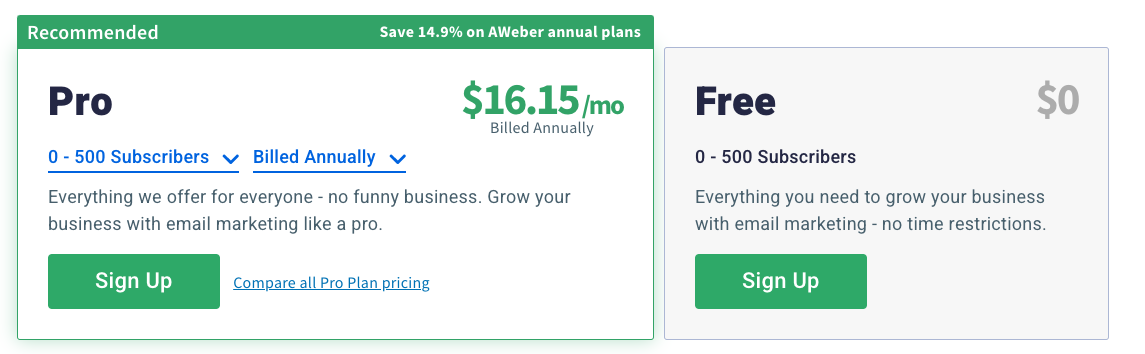“What tools and tech do I need to start my online course?”
“Which video editing software is right for me?”
“Should I use a Platform or a Publisher to host my course?”
We listened to the Foundr community, and we’ve decided to answer all your burning questions about creating an online course.
We’ve spoken to our expert team and delved deep into research to curate the ultimate list of tools, software, programs, and sites to help you make your life-changing online course.
Developing, creating, shaping, and ultimately, launching an online course is the result of many cogs and gears working together. You spend hours writing the perfect script, planning every lesson, deciding on your marketing and tone of voice – now is the time to choose your tools to bring it all together.
READ MORE: How to Create an Online Course Like Foundr
We know, it’s incredibly overwhelming to pick the right gear. It’s enough to make anyone stressed.
Software and tools designed to help you create an online course can seem intimidating from the outside, but it’s really just about finding what suits your workflow.
Stephen Covey, author of 7 Habits of Highly Effective People says “Technology and tools are useful and powerful when they are your servant and not your master”. When it comes to launching your online course, you have to understand that your tools are there to help your project move along rather than make it more complicated than it needs to be.
Let’s keep it simple and distill only the best tools and tech for launching your online course.
Content Development Tools
When you’re launching an online course, you’re going to need a place to house all your stuff.
The content development stage is where you create the foundations of your course, the scripts, the narratives, the lessons, worksheets, and even organizing other important material like finances and budgets.
Without proper planning, developing, and strategizing content has the tendency to get messy. As Piyuesh Modi of Entrepreneur.com says, the development stage “is your opportunity to make a strategy that works for your business on your behalf.”
Free, easy-to-use, and so incredibly useful, Google has some of the best digital tools on the market.
At Foundr, we use Google Docs to house all of our course content. Everything from scripts to module outlines, pre-production discussion, and post-mortems, Google Docs is our savior. The power of Docs is that you can access files anywhere, anytime from any device so long as you have internet, all documents are password protected with different access levels, and (best of all) autosave while you type.
When you’re sharing course work or material with students, pay attention to the share folder options on Google Docs. Different settings allow for different levels of access. If you don’t set it up properly, you might suddenly find your inbox flooded with access request notifications, or you may notice people accidentally altering or deleting important content.
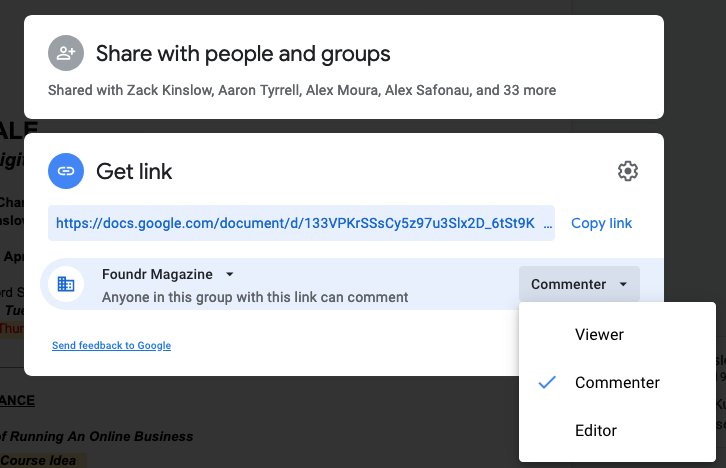
Google Meets is where we host discussions and meetings.
In the lead up to, during, and after a course launch, we have daily catchups with key stakeholders to discuss blocks, wins, and anything and everything in-between course related. Meets allows seamless integration with Google calendar, so every time you set up a meeting you can easily assign a Google Meet video conference link for everyone attending.
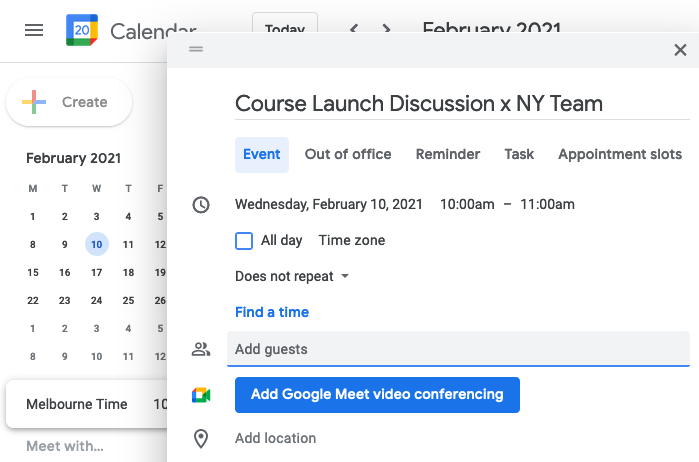
Project Management Tools
Remember: “Before anything else, preparation is the key to success.” – Alexander Graham Bell
Project management, as the name suggests, is the art of managing and organizing a project.
It’s an ongoing process that involves planning and strategizing how you’re going to do something, and track what you did and what happened during production and launch.
Project management has existed since the dawn of time, but in our digital era, project management has taken on a whole new approach. As our planning process moves from whiteboards to screens, and teams become remote workers scattered across the globe, project management has become a digital experience.
When you’re developing and launching your online course, project management is a critical component. It helps you to plan ahead, work within deadlines, and review what areas need to be improved.
Correct project management won’t guarantee that your course will be an instant hit, but it will guarantee that you’ll be able to clearly see what’s working and what’s not, and build on that so your next course is even better.
Lots of failed projects can be attributed to poor planning and management. According to a study conducted by KPMG, 70% of organizations and businesses have suffered at least one failed project in the last 12 months due to poor project management, with 50% of businesses stating that project failure is a common thing they face.
Get the right tools, and set yourself up for success with proper project management.
Asana
At Foundr, we use Asana for all our projects, tasks, recording discussions, everything!
In Asana, a project workspace allows you to add and name a column for each step in a project. You can then add tasks, label them, assign them, add links or content, and hold discussions in the comments. You can also drag and drop the cards across the workspace as they move closer to being completed.
The free version of Asana, the “basic” version, is available for teams of up to 15 people. From there, the pricing varies depending on your needs.
Pricing Per Year:
- Premium – $10.99/per month billed annually
- Business – $24.99/per month billed annually
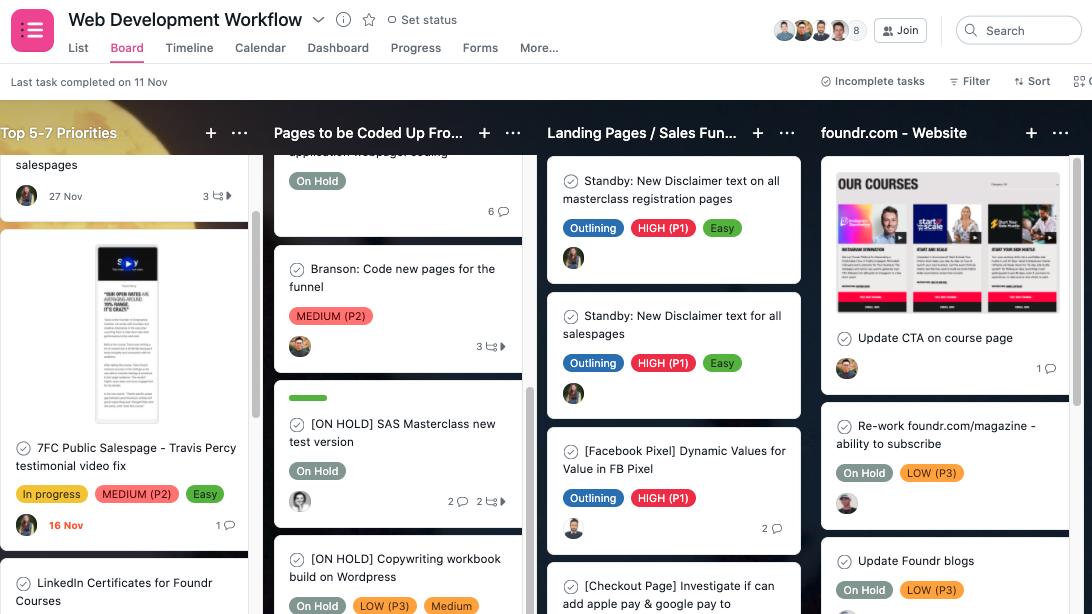
Trello
A web-based Kanban-style approach to project management, each task is hosted on a card that you can easily switch around, label, and assign to your heart’s content. Acquired by Atlassian in 2017, Trello took the idea of Post-It notes on a wall and turn it into a tool that allowed people to collaborate in real-time.
Trello is simple, intuitive, and ideal for smaller teams. It functions in a similar way to Asana, with openwork plans, a drag-drop function, and labels and attachments throughout.
Before Foundr switched to Asana, we used Trello as our project management tool. However as our team grew, we made the switch. This is because when five or six users are discussing multiple tasks at once, Trello can get very messy and tasks or comments may fall through the gaps. For smaller teams, it’s a good choice.
Trello is free to use for up to 10 boards.
Pricing Per Year:
- Business Class – $9.99/per month billed annually
- Enterprise – Sliding scale starting at $17.50/per month billed annually for 100 users
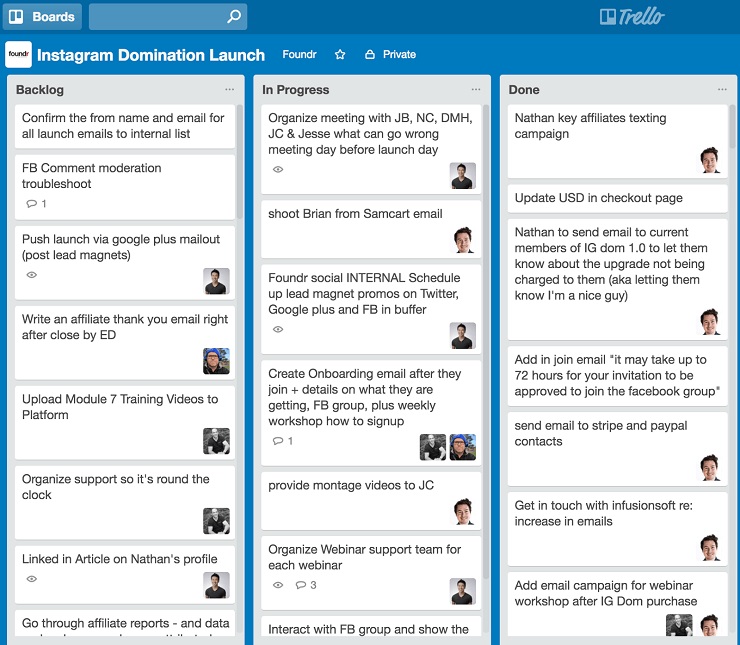
READ MORE: How Foundr Created it’s First Product Launch
Production/Recording Your Course
You have all your scripts done and dusted, your planning is in place, you know what you want to film or record, and now it’s time to put all the pieces together and begin creating your content.
For some people, the production stage is their favorite part, and for others it can be the part you dread the most. For those who love being on camera or being in front of a microphone, this is the fun bit where they can whiz through their prepared scripts and enjoy the whole experience.
For others, this isn’t so exciting. No one really likes to listen to a recording of their voice, and the thought of being in front of a microphone can be a little disconcerting.
When it comes to recording audio and video, we cannot stress how important it is to aim for perfection in quality. The quality of your video and audio production on your online course dictates it’s assosiated value.
Your course may be a masterpiece of perfectly orchestrated information, but if the video quality is low and the audio sounds garbled then no one is going to enjoy it.
In a survey conducted by TechSmith, participants were asked to submit instructional videos that they felt were of the highest quality and the most engaging. The common theme among all of the videos?
Clear audio, and video.
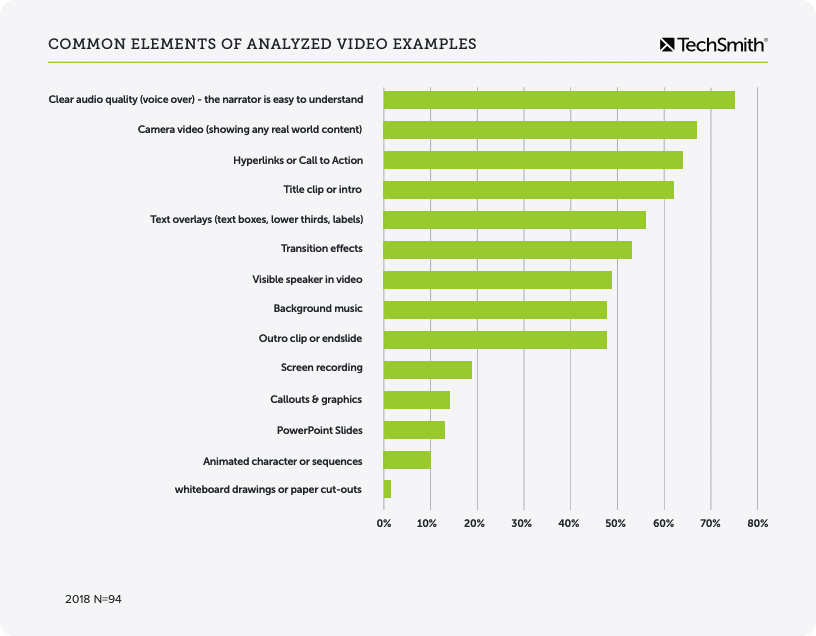
The secret to getting your content a level ahead of the rest lies in your production quality. Thankfully, there is a wide range of options available for recording high-quality video and audio to suit every budget.
Screen-Recording
Screen-recording tools can be used for a wide variety of settings. Most tools will allow you to record your screen, your voice, and your camera at the same time, depending on what you need for your content.
If your course is web development or coding, a screen-recording program will allow you to not only record your coding in real-time but also your voice explaining the process and anything your audience should take note of.
For interviews, Google Meets and Zoom allow you to record both audio and video, but you can always use a screen-recording tool as a backup.
Loom
Loom is a fantastic free Chrome-plugin screen-recording program that we use a lot at Foundr. The free version has a 5-minute recording cut-off, which is limiting if you’re looking to create content longer than that, but you can always screen-record in segments if needed.
A lot of creators use Loom to document software tutorials such as programming or editing. They record their work via Loom and then add the footage to their editor to add additional footage as needed.
Prices for Loom begin at $10 per user/per month, or $8 per month billed annually.
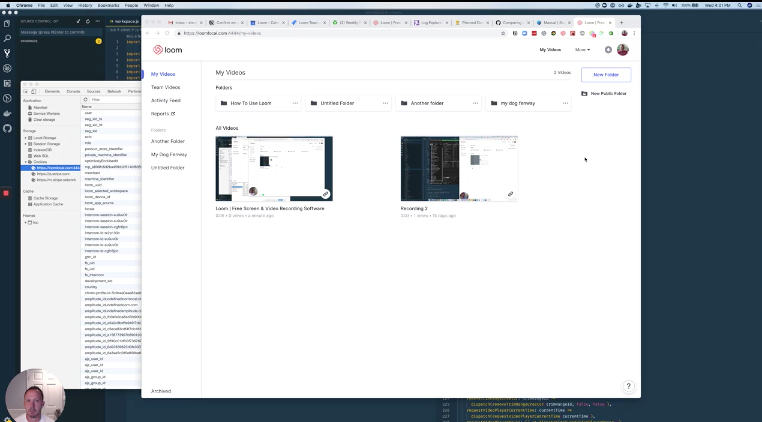
Other Screen Recording Tools
For Mac Users:
- Mac: Screen-Recording with QuickTime (free)
- Mac: Camtasia for Mac (30-day free trial + $99)
- Mac: Convert Keynote into a video file (free)
For Windows Users:
- Windows: Turn your MS Office presentation into a video (free)
- Windows: Screen-Recording with ShotCut (free)
- Windows: Camtasia for PC (30-day free trial +$299)
READ MORE: How to Create an Online Course Like Foundr
Audio Recording
The success of your online course is dependant on whether or not your audience feels a connection to you and what you have to say, and what better way to connect than your own voice?
Recording high-quality audio for your course requires a little preparation. You’ll need to ensure that your equipment is in good shape, that the area you’re recording in is free from background noise, and that everything can be heard clearly.
The content of your course won’t amount to much if people can’t hear you properly. You don’t need a full sound-proof studio or complex recording system, but you do need to aim to have it as perfect as possible.
Check out a behind-the-scenes of the Foundr studio below. You don’t need the full setup and sound-proofing that we have, it’s taken us years to build up to this level, but you need to have something in place that aspires for top-level content.

Audio Recording Equipment
Microphones
Getting a good microphone is the easiest way to ensure that your audio is crisp and clear. You can look into renting a microphone, but we suggest buying one instead. You don’t need to break the bank in order to get a great microphone and you’ll have it on hand for future recording sessions.
As with podcast microphones (you can read more about starting a podcast here), all the microphones that we suggest are USB mics, meaning that all you need to do is plug it into your computer and you can immediately start recording. If you’re looking for a higher-end mic, then you might want to invest in an analog microphone with an XLR connection.
- Samson Go Mic ($40) A Recommended by the host of the Suitcase Entrepreneur Natalie Sisson, this is a handy little travel mic that is compact, can clip onto your laptop, and great for traveling. All the while delivering great sound quality.
- Audio Technica AT2020 ($80) A great middle-of-the-range USB mic where all you need to do is plug it into your computer and you and immediately start recording.
- Blue Yeti Mic ($129) Designed specifically for at-home audio recording the Blue Yeti mic is the go-to microphone for anyone starting out. Easy to use with great audio, the Blue Yeti is definitely worth the money and our number one suggested tool for beginners.
Headset
When you’re recording your lessons, you need to use headphones that prevent any reverb or feedback into the mic and provide live playback on your voice levels.
You can use your own headphones for this, they don’t need to be fancy, but if you’re working with an external microphone make sure your recording program is recording the external microphone and not the microphone in your headset.
If you want to splash some cash for a good headset,
- Plantronics 655 Multimedia Headset ($30) This is the headset that Nathan uses for the Foundr Podcast. Comfy and complete with a noise-canceling microphone for clear sound, this is a great all-rounder.
- Sennheiser PC 7 USB Headset ($30) A relatively small unit with great recording capability, although you may not be a huge fan of the one-ear design.
- Jabra UC MS Voice 550 noise-canceling USB Duo Headset ($45) Originally developed for phone calls, this is a great headset with a noise-canceling microphone which is great if you find yourself in a less-than-ideal recording environment.
Audio Recording Software
Audacity
At Foundr, we use Audacity to record and edit lots of content.
Audacity is a free, open-source digital audio editor and recording tool. It will work on almost all operating systems and has the ability to live-record, edit, convert all your audio files. The program allows plugins, effects, analysis of data, and a tonne of other useful tools that you can read about in their free and easy-to-read how-to manual.
Limitations with using audacity are that it only supports 32-bit or 64-bit VST audio effect plug-ins, doesn’t allow for dynamic equalizer controls and real time effects while recording, and it doesn’t allow for import or export of WMA, AAC, AC3 (although they do say that a workaround for this is an FFmpeg library plugin).
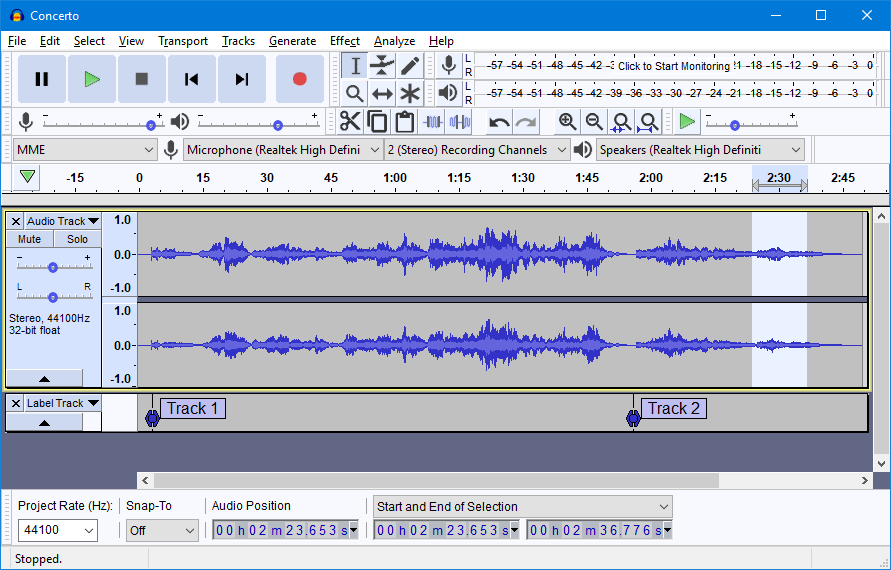
Post-Production: Getting Your Course Videos Edited
You’ve finished filming your course, now comes the tricky part: editing your video and audio in a way that makes your course engaging, informational, and exciting. Post-production usually takes longer than people expect it to, in fact here at Foundr we usually spend months working post-production on our courses to make them perfect.
You have two options when it comes to editing your course footage: you can do it yourself with video editing software, or you can outsource.
Video Editing Software
If you want to edit your footage yourself, there are lots of tools to choose from. Editing videos takes a lot of patience, practice, and a lot of memory on your computer. If you decide to edit your footage yourself, we recommend picking up a portable hard drive and storing most of the data on that.
If you’re completely new to the editing game, take some time playing around with the tools before launching into editing your course footage. Watch as many YouTube tutorials and read how-to guides to see what your tool is capable of, and play around seeing what effects and cuts you prefer.
iMovie
iMovie is a video editing and software tool built for solely Mac and iOS. It’s extremely easy to use thanks to its functional layout, supports 4k video resolution, and can be shared to any video sharing platform or social media easily.
You can stabilize shaky videos, overlay text, use greenscreens, and place slides (a necessity in an online course) with ease. iMovie allows for edits that are not only beginner-friendly but also used by professional and experienced users.
And best of all, it’s free!
iMovie is often a favorite for native Mac users, and Apple has gone one step further by optimizing its performance on newer Mac models. If you have a MacBook Pro or something similar, iMovie will work faster than most other video editing tools. Unfortunately, it’s currently unavailable for PC or Windows.

Adobe Premiere Pro
Premiere Pro is great for first-time users. Don’t be intimidated by the complicated buttons and dials, Adobe is pretty good with their tutorials, guides, and how-to videos included in the software. Final Cut Pro and Adobe are generally on the same playing field in terms of capabilities, but Final Cut Pro isn’t available on PC whereas Adobe is.
Premiere Pro has great workflow flexibility which allows you to edit and chop your online course footage to your heart’s content. Adobe is notoriously unfriendly cost-wise, but the software is top-level and produces professional material so consider whether you are in a position to make the splurge. The Creative Cloud plan includes all Adobe software which is best suited to companies or large-scale businesses.
Pricing Per Year:
- Premiere Pro Single App –$20.99/per month
- All Apps Including Photoshop, Illustrator, InDesign, Premiere Pro: $52.99/per month
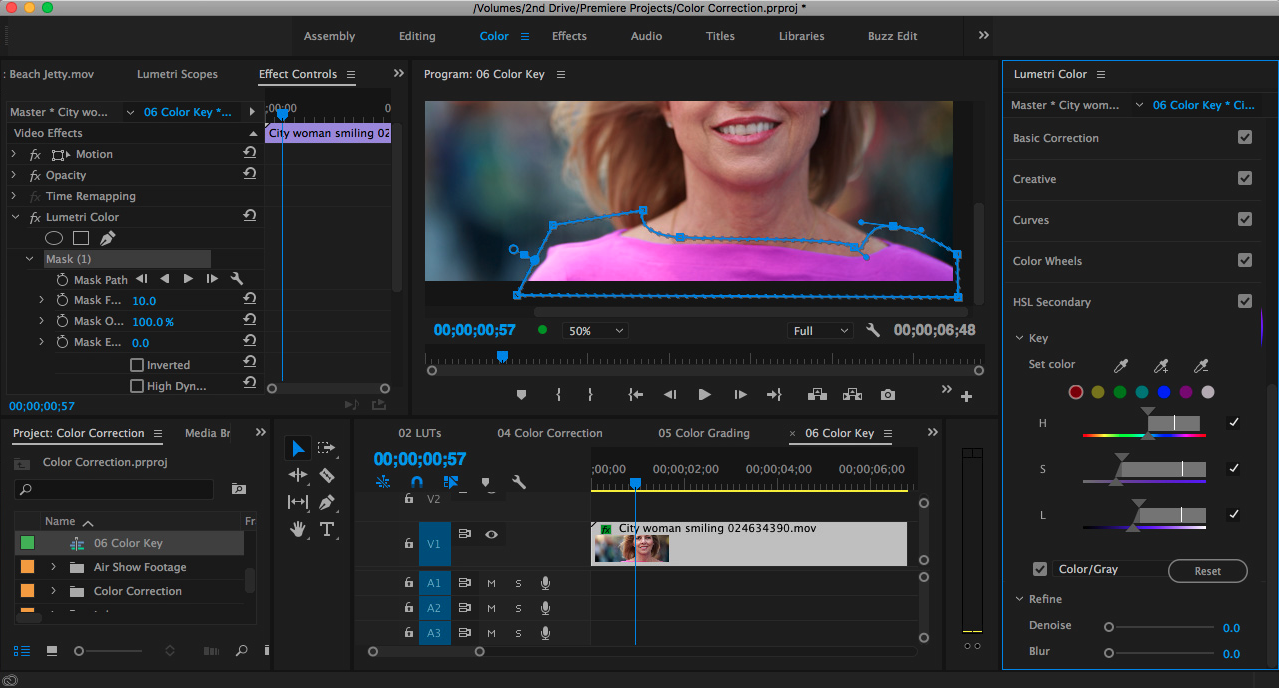
Final Cut Pro X
On the other side of the ring is Final Cut Pro X, Apple’s premiere video editing software. You can download a free 90-day trial of the latest version of Final Cut Pro X to see if it’s suitable for your needs, and just like Adobe Premiere, there are lots of resources and videos to help you navigate the program. Final Cut Pro X is suited for and will work faster on a Mac.
Final Cut Pro may be expensive upfront, but when compared to Adobe’s monthly payments it makes sense in the long-term. If you don’t already have a Creative Cloud subscription, then the single cost of Final Cut Pro X is the more economical choice.
Pricing:
- $299.99 one time payment

Outsourcing/Freelance Editors
If you have the budget, hiring a freelancer to edit your material can save you time and trouble down the road. Unless you have experience in editing, or unless you’re willing to take the time to learn the skills properly, hiring a freelancer is the most efficient way to get your online course looking professional in a timely manner.
Depending on the length of your online course, it can take anywhere between 4-6 weeks to get a final product done. Your editor will actually be spending about 8 days to 11 days of editing time, and in between, you’ll be spending days watching each video and marking comments and feedback.
Search job board websites, study portfolios, send inquiries, and chat with people to find an editor that can do what you need. We recommend searching:
- Videopixie
- Upwork
- Fiverr
- ProductionHub
- Stage32
- Mandy
READ MORE: How We Validated 12 Online Courses Without Spending A Cent
Video Commenting/Collaboration Tools
If you decide to outsource post-production, or if you have other people working on your video with you, you’ll need a video editing collaboration tool. Video Collaboration tools allow you to create notes, feedback, comments, and suggestions on your videos which can be shared with others.
Vimeo Review Tools
Vimeo allows time-coded notes, and the ability to respond to comments right inside the video from any device. It also allows for screen-recording, a handy tool for when you want to walk someone through comments and suggestions in real-time.
On the downside, Vimeo can be a little tricky to navigate and may take a little practice to get the hang of. Pricing for the business plan including the collaboration tools begins at $55/per month billed annually, which can be a little high for smaller budgets.
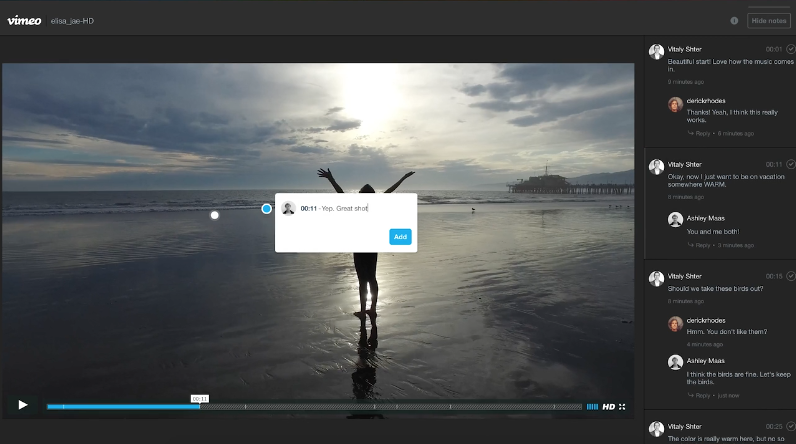
Frame.io
A cloud-based collaboration platform used by lots of global companies, Frame.io allows for time-coded comments, annotations, and approvals from other team members. Up to two users can use the program for free, otherwise, pricing starts at $15/per month for 10 users. Limitations for Frame.io are low storage capacity, especially with the lower-priced payment plans where they do not allow for archival storage, and dodgy mobile experiences for some users.
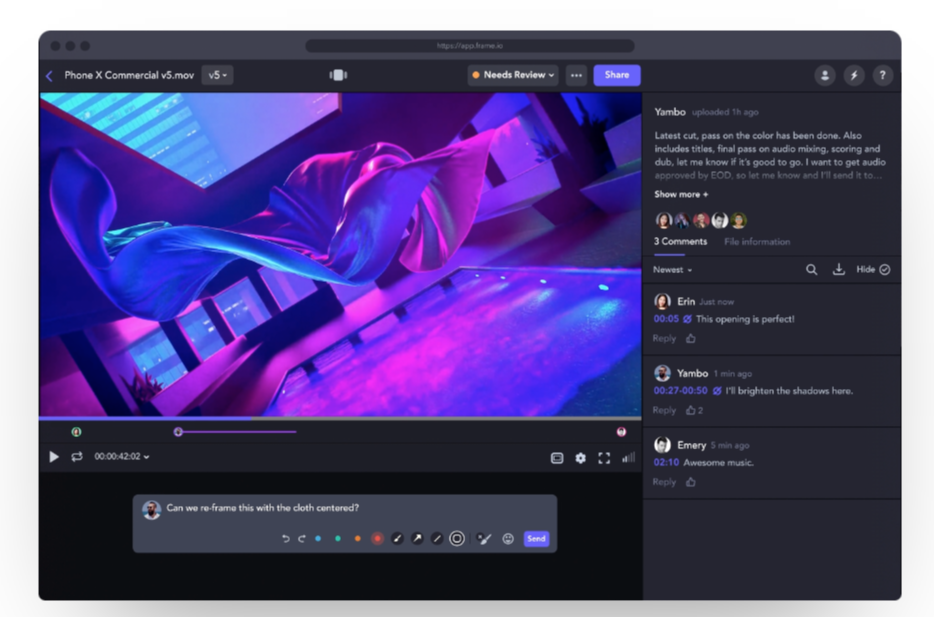
Wipster.io
Wipster is an alternative to Frame.io, and allows for the same video collaboration and approvals with an interactive user interface. Like Frame, Wipster’s free plan allows for only 2 users, but they also offer a nice 5GB of storage. Their pricing is higher than Frame, starting at $22.50/per month billed annually per user, and there has been some feedback from users that their software can be a bit buggy.
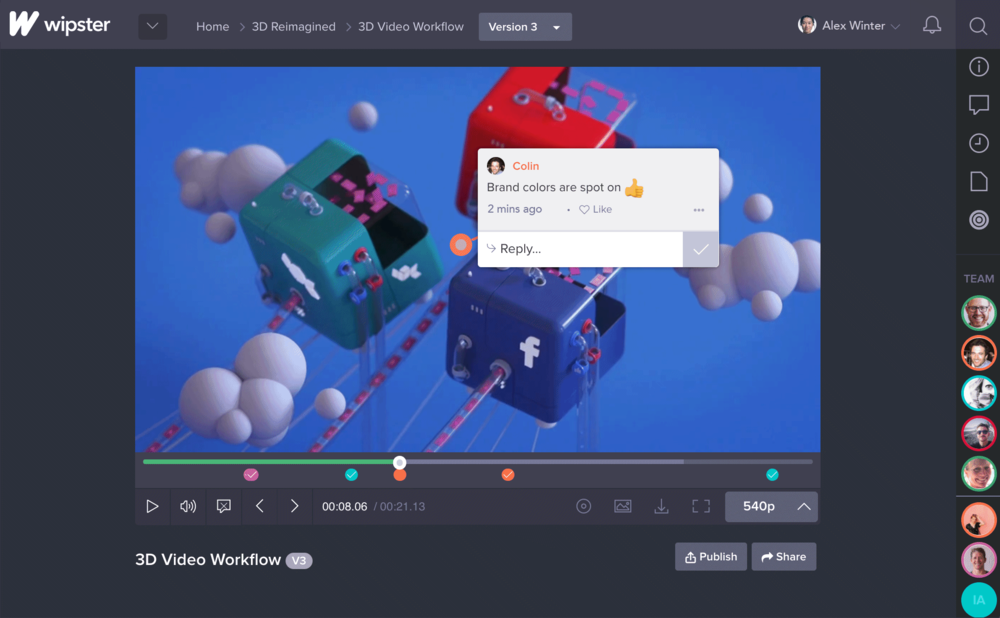
Tech Tools / Hosting & Publishing Your Course
Now, your course is done and dusted and ready to be released into the wild.
But, how do you choose which platform to host your new course? Online courses require interaction, feedback, and lessons, which means that you need a platform that does more than just hold your content.
When it comes to deciding on your hosting method, you have a few options to choose from. You can use a Publisher, a Platform, or a DIY combo of different tools. There’s no one-size-fits-all, so consider which tool is best for you and your needs.
Course Publisher Tools:
A course “Publisher” tool is a SaaS product that allows you to host your videos, create your course landing page, and sell your online course to an audience that you’ve built up yourself.
What sets a publisher apart from a platform is that a publisher is a one-way street. There isn’t a way where your students can eventually become teachers in the community – it’s totally up to you what content gets posted on your very own “school” – very similar to an editorial publisher.
That being said, you will have to do all your own marketing with a Publisher tool, because there isn’t an existing community waiting for course content.
Teachable
Teachable is a popular online course platform with more than 186,000 active courses earning their instructors more than $338 million in revenue so far. Teachable’s strength seems to be that it pretty much sticks to doing one thing well: online courses. Most online courses are hosted on Teachable, and for many students, feedback says that most find the site to be intuitive and well-designed.
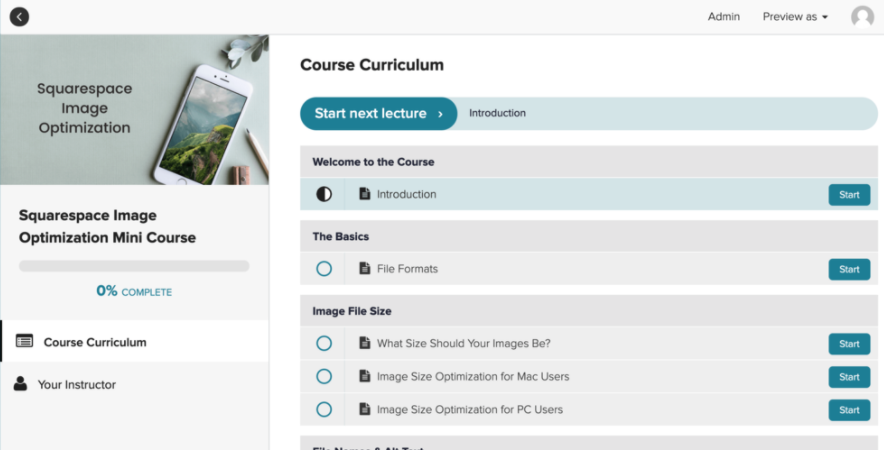
Pricing Per Month:
- Basic – $39/month
- Pro – $119/month
- Business – $299/month
Pricing Per Year:
- Basic – $29/per month billed annually
- Pro – $99/per month billed annually
- Business – $249/per month billed annually
Exclusively for Foundr members: 3-Month Free Access to Teachable
Teachable’s Features
Pros
- Product types: Just online courses, though there is a workaround if you want to create a membership site
- Drag-and-drop website builder for your Teachable school with one theme
- Customizable sales pages
- Send emails to students and segments your list based on which course they’re in, whether they’ve completed the course, and other criteria (only available on paid plans)
- Drip course content
- Quizzes
- Discussions
- Coupons and promotions
- Upsells
- Bundle products
- Offers a free plan (with a transaction fee of 10% + $1)
- Option to set up a payment plan for students
- Accept international payments
- Accept credit cards
- 2048-bit SSL certificate
- Customize with HTML and CSS
- Allows multiple instructors
- Allows you to share revenue with course contributors
- Connect your own domain
- Can add multiple languages to parts of your site
- Issue course completion certificates
- Create an affiliate program for your course
- Widely used
- Good user experience from the student side
- Unlimited courses and students on all plans
Cons
- Payouts can have a 30-day or more delay unless you sign up for Teachable Payments, which is available only to schools operating within the U.S. or Canada. Even then, it can take two business days for the money to hit your account due to Stripe’s payout schedule.
- There is only one default theme.
- Teachable’s auto-responder for their support email says they’re available 7 days a week 10 a.m. to 6 p.m. EST, but they can can take a few days to reply.
Teachable’s Third-Party Integrations
- Google Analytics
- SumoMe
- Zapier
- MailChimp
- Segment
- ConvertKit
Thinkific
Thinkific boasts more than 36,000-course creators who have earned over $200 million on their platform. Big-name brands like Hootsuite, Intuit, Aweber, and Samsung are all Thinkific customers.
Thinkific allows for seamless third-party payment integration, and as an added bonus it allows users to leverage these tools for taxation. They also have a claim on their website that they provide 24/7 monitoring to make sure your site online at all times, although this is contentious as some reviewers claim otherwise.
Price: Starts at $49/month ($39/month if you pay for one year upfront)
Free trial? Thinkific offers a free plan with zero transaction fees.
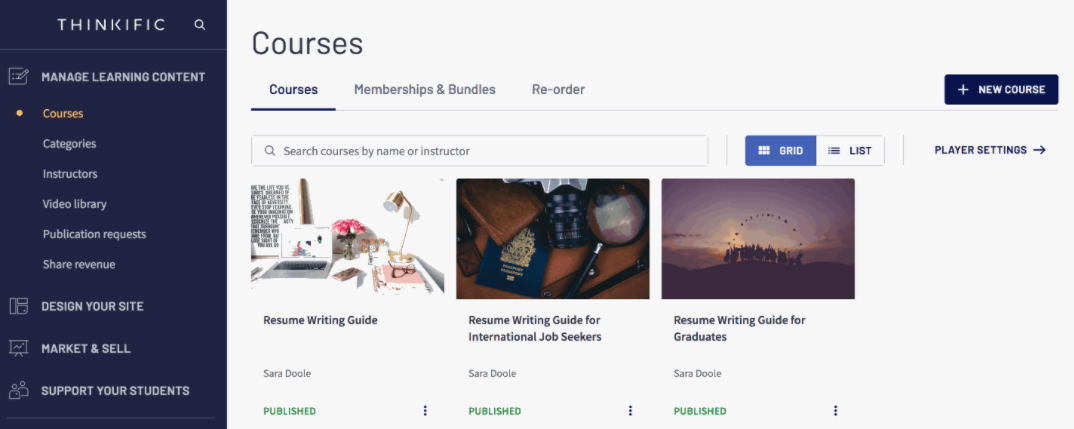 Pricing Per Month:
Pricing Per Month:
- Basic – $40/month
- Pro – $99/month
- Business – $499/month
Pricing Per Year:
- Basic – $39/per month billed annually
- Pro – $79/per month billed annually
- Business – $399/per month billed annually
Exclusively for Foundr members: 3-Month Free Access to Thinkific
Thinkific’s Features
Pros
- No transaction fees (except those charged by third-party payment processors)
- Offers a free plan with no transaction fees
- Product types: Online courses, membership sites, and subscriptions, though there are some workarounds if you want to sell physical products alongside your online course.
- Drag-and-drop website builder with three themes to choose from
- Send simple welcome emails, course completion emails, notifications, and mass user emails
- Drip course content
- Assignments
- Quiz & survey
- Create an affiliate program for your course
- Customizable sales pages
- Create coupons and promotions
- Create upsells
- Bundle products
- Option to set up a payment plan for students
- Charge in 100+ currencies
- Accept credit cards
- Built-in SSL certificates
- Daily backups
- Allows multiple instructors
- Share revenue with course contributors
- Connect your own domain
- Customize with HTML and CSS
- Students can select from multiple languages
- Issue course completion certificates
- Send automated course progress and reminder emails
- Data reporting and segmentation
- Unlimited students on all plans
- Excellent support—you can actually call them!
Cons
- Thinkific’s Payout schedule depends on whether you choose PayPal or Stripe. Here’s what Thinkific’s help center says: “When a customer purchases your course, the funds are treated differently depending on the payment method used. PayPal funds are stored in your PayPal account and not paid out directly to your bank account. However, after the first Stripe transaction, revenue will transfer directly to your bank account after a purchase is made.”
- Like Teachable, though, payouts take as little as two business days in the U.S.
- Thinkific’s free plan limits you to only three courses, but all the paid plans give you unlimited courses and students.
Thinkific’s Third-Party Integrations
The list below is not exhaustive, as Thinkific claims it can integrate with over 1,000 external apps. Some of the integrations listed below require a Basic plan or higher.
- Stripe
- PayPal
- Stunning
- Zapier
- Infusionsoft
- Google Analytics
- Mixpanel
- Facebook Pixel
- Segment.io
- MailChimp
- ConstantContact
- ConvertKit
- AWeber
- ActiveCampaign
- Accredible
- Disqus
- Sumo
READ MORE: How To Develop An Online Course
Kajabi
Kajabi is a robust, all-in-one platform for hosting online courses, and much more. It’s a user-friendly platform with excellent customer care and works flawlessly with Wistia for email marketing. It’s a little more expensive than other platforms but doesn’t require as many third-party tools as other platforms as most are already inbuilt.
Free trial? Kajabi offers a 14-day trial on all of its plans but you have to enter in your card details to do so.
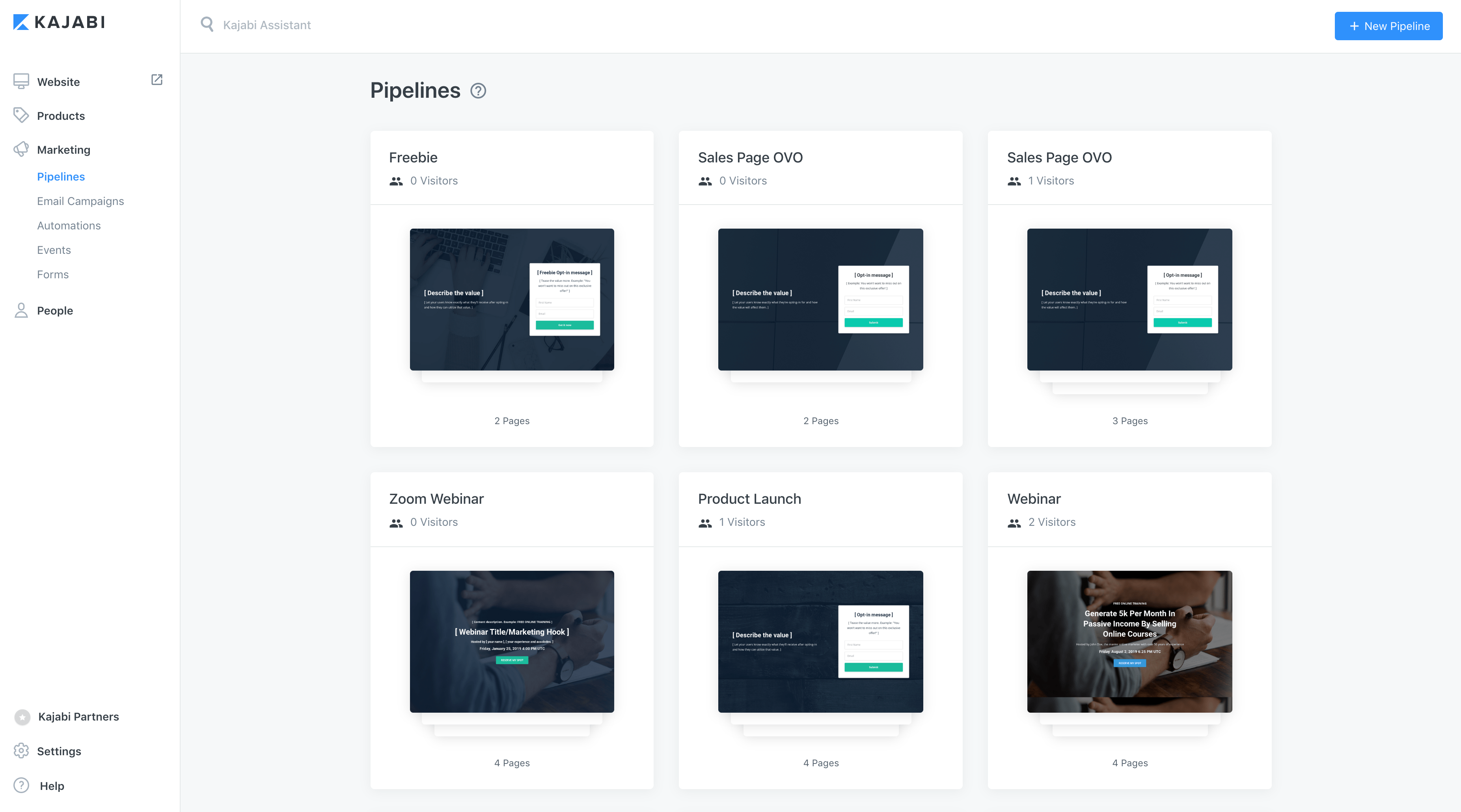
Pricing Per Month:
- Basic – $149/month
- Pro – $199/month
- Business – $399/month
Pricing Per Year:
- Basic – $39/per month billed annually
- Pro – $79/per month billed annually
- Business – $399/per month billed annually
READ MORE: How We Validated 12 Online Courses Without Spending A Cent
Kajabi’s Features
Pros
- All-in-one platform. Host your website, sales pages, online course, membership site, email marketing, automations, and more on Kajabi.
- Build and host your website on the platform. Drag-and-drop builder with 17 themes to choose from
- Product types: online course, resource center, membership, community, or teaching tool
- Drip course content
- Built-in email marketing platform
- Create Assessments
- Bundle products
- Create an affiliate program for your course (though you must have a plan that’s higher than Basic to access this feature)
- No transaction fees (besides the one charged by the third-party payment processor you choose)
- They have 24/7 live chat support, but it’s only available for Growth and Pro plans.
- Super fast response times with email support. They got back to me within minutes on one of my tickets.
- Built-in email marketing with Broadcasts, Pipelines, Automations—even has personalization!
- Community building with discussions
- Bulk user import
- Allows multiple instructors
- Landing page builder with templates
- Custom forms, upsells, and coupons
- Option to set up a payment plan for students
- Charge in multiple currencies
- Accept credit cards
- Connect your own domain
- Customize with HTML and CSS
- Data reporting
- Tagging and segmentation
- Unlimited landing pages and marketing emails on Basic and Growth. Unlimited landing pages and 2 million marketing emails on Pro.
Cons
- No free plan
- Starting at $149/month, Kajabi is relatively expensive compared to others on this list. But remember, it’s also an all-in-one platform that offers more robust features than many online course platforms.
- Kajabi integrates with PayPal and Stripe, but it was incredibly difficult to find any information about the payout schedule on their website. From other blogs, it appears that Kajabi does have “instant payouts,” but because they use Stripe, that probably means it takes two business days just like the other online course platforms.
- The lowest tier, Basic plan, limits you to only three products and 1,000 students. None of the plans include unlimited students.
Kajabi’s Third-Party Integrations
- Aweber
- MailChimp
- Drip
- ConvertKit
- ActiveCampaign
- Segment
- Google Analytics
- Facebook Pixel
- Zapier
- Clickfunnels
- Stripe
- PayPal
Podia
Podia (formerly known as Coach) is an online course, membership, and digital download platform with more than 20,000 creators and some cute cartoons as mascots. Price: Starts at $39/month (get two months free if you choose to pay for one year upfront)
Free trial? Podia offers a 14-day free trial and doesn’t require a credit card to sign up for it.
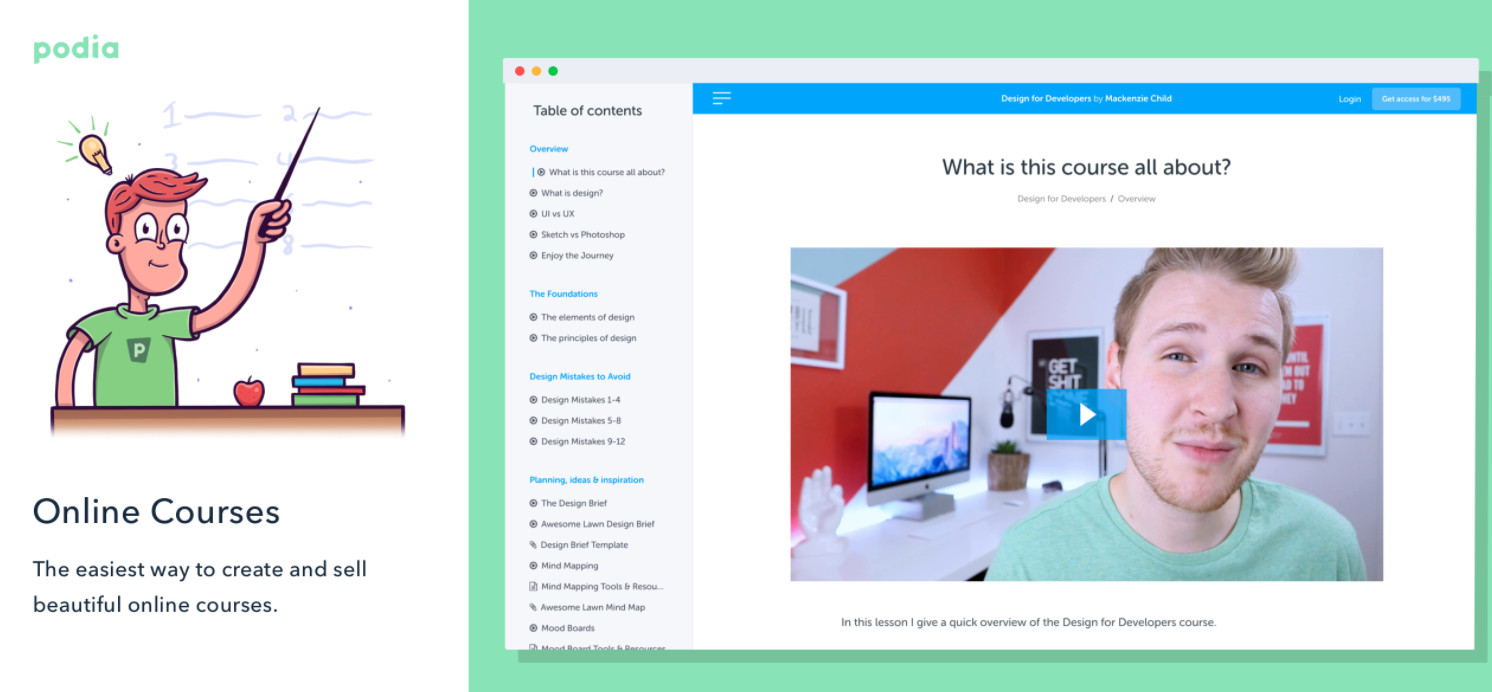
Pricing Per Year:
- Mover – $39/per month billed annually
- Shaker – $79/per month billed annually
Podia’s Features
Pros:
- Product types: Membership, online course, digital download
- Drag-and-drop builder for a simple storefront website. Only one theme
- Drip course content
- Quizzes
- Create an affiliate program for your course
- Easily host membership sites as well as courses
- Will migrate all of your course content from your old course platform to Podia for free if you buy their Shaker plan ($79/month) or annual Mover plan
- Unlimited everything. According to their sales page: “Your Podia account comes with unlimited products, customers, emails sent, sales and files hosted.”
- No transaction fees (except those charged by third-party payment processors)
- Customizable sales pages
- Create coupons and upsells
- Bundle products
- Built-in email marketing
- Option to set up a payment plan for students
- Charge in different currencies
- Accept credit cards
- 128-Bit SSL encryption
- Connect your own domain
- Email support
Cons:
- No free plan
- Only two plans to choose from
- Doesn’t support multiple instructors on one course
- Doesn’t allow you to customize HTML or CSS
- No reporting on student progress
- The built-in email marketing platform lacks some basics, like the ability to personalize emails with a subscriber’s first name (though Podia’s support team tells me it’s on their to-do list).
- Because Podia uses Stripe, payments hit your bank account within two business days
Podia’s Third-Party Integrations
- ConvertKit
- MailChimp
- Drip
- AWeber
- ActiveCampaign
- MailerLite
- Zapier
Other Course Publishers
- CourseCraft
- BuddyBoss
- LearnWorlds
- Ruzuku
- Zippy Courses
- CourseCats
Course Platform Sites:
An education “Platform” is a 2-way marketplace or online community for learning. Similar to the way that Airbnb has both hosts and guests, and Uber has both drivers and passengers, an education platform that has both teachers and students who can share content and benefit from this business model.
The more content created by the teachers, the more enrollments and engagement from the students.
Skillshare
Launching in 2010, Skillshare’s goal is to allow the students to enjoy learning and to explore their passions, rather than being given a structured course sequence and learning limitations. If you choose to host your courses on Skillshare, you earn money by referring students and other teachers, as well as through royalties.
You can earn money via two ways with Skillshare: $10 for every student you bring to Skillshare that signs up for a Premium Membership, or royalties based on the number of minutes watched in your classes every month.
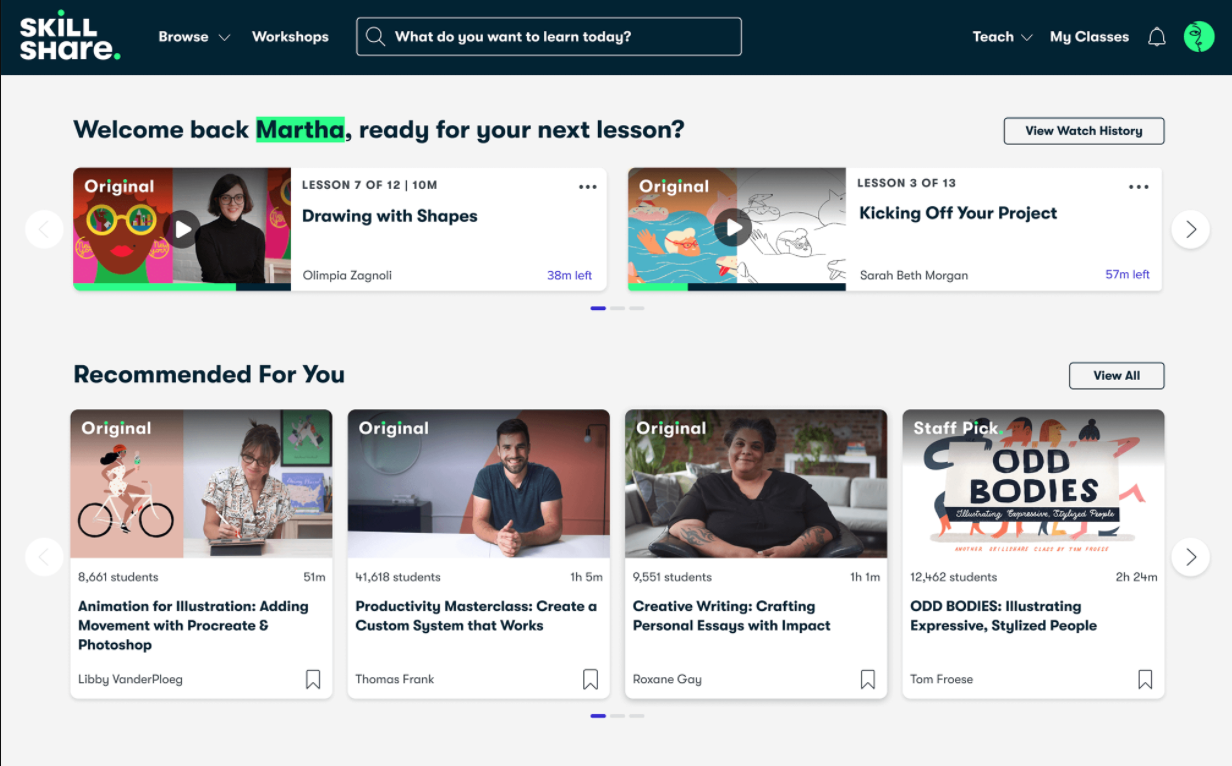
Skillshare’s Features
- Free classes: Skillshare offers 10% of its classes for free, which gives access to around 3,000 classes
- A huge collection of classes available
- A highly engaged community of learners and teachers
- Promotes a shared learning experience
- Easy-t0-publish classes and class creation
- Building Channels
- A solid referral system
- Networking
- Supported learning
- Offline viewing (this is available for Premium Students only)
Pros
- Free signup
- Availability (everyone can create a course)
- High-quality editing software
- A highly-engaged community of learners
- Real-time feedback from your audience
- Create workshops and assignments
- An easy-to-use interface and tools
- No time limit for videos
- Mobile app
Cons
- No sales funnel capabilities
- No reporting or analytics
- No chat support and support is available via online ticket submissions
- Drip content is not available
- Cannot bundle or cross-sell classes
- No affiliate management tools
- Although they offer classes in every language, English is primarily used
- No closed captioning
- Free accounts come with lots of ads, which can be irritating to some students
- No official accreditation for students
- Earnings are shared, and Skillshare takes a decent chunk
- You need a minimum of 30-minutes total watch time across all your footage to qualify for royalties each month
- Creative courses are said to have lower content quality
Skillshare’s Third-Party Integrations
- VS
- Adobe
- MailChimp
- Quirky
- Bigcartel
Udemy
With over 150k available courses, Udemy’s sweet spot lies in it’s personal and professional development, with excellent management training, software tutorials, and coding and programming courses. Students can pay for single courses, or with a Business subscription, gain access to more than 4,000 (although for a business subscription, you need more than 5 people on your account).
There’s no to be an instructor, and instructors earn money when a student buys their course. The revenue is shared between the instructor and Udemy.
What we love about Udemy is that it provides data and statistics showing keyword and topic searches by students. They also provide information on whether the number of courses currently offered is in demand, and the average and top-earning monthly incomes in this topic area.
Udemy is notorious for running huge sales, and as such most customers simply wait to receive an email with a discount before buying a course. in an effort to stop customers favoring discount, Udemy reduced the maximum price per course to $50. Reducing the price actually proved to boost organic sales, with one of their top instructors Scott Duffy noting: “We should start seeing students come to the site and just buying things. Not looking for a coupon, not looking for sales or bookmarking a course, but seeing something they want and buying it instantly.”
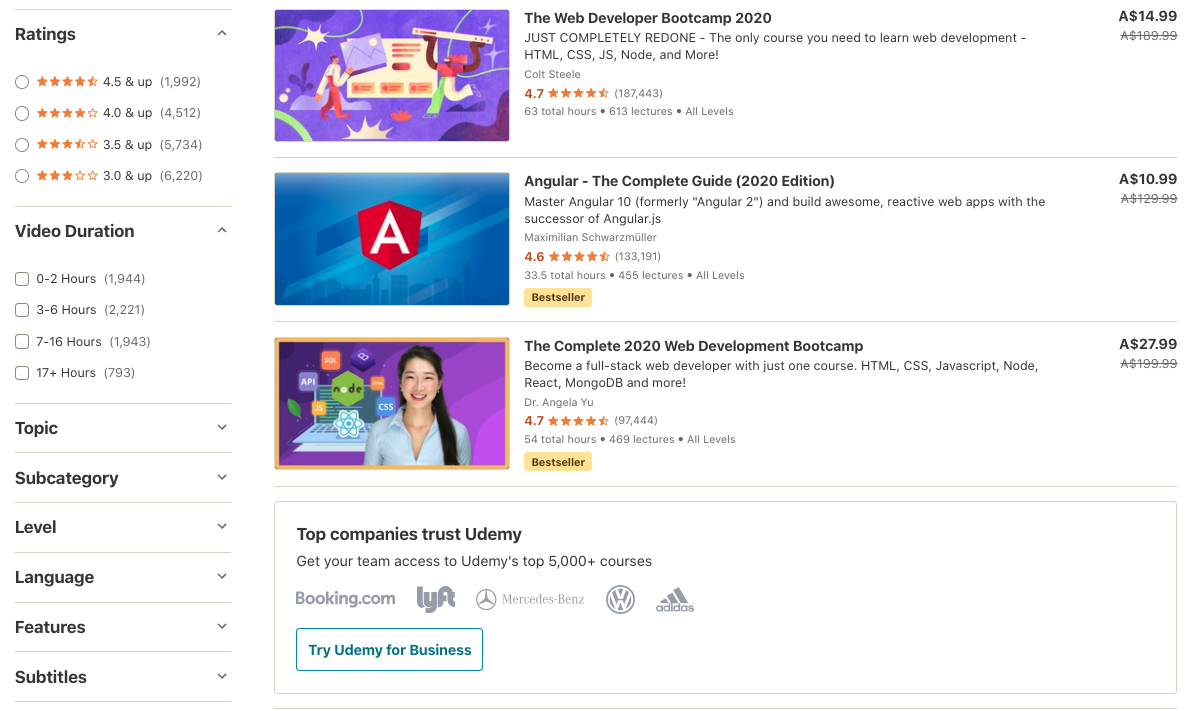
Udemy’s Features
- Huge range of courses
- 15 major categories of courses ranging from software development to music, with up to 15 subcategories under each main category.
- Accessible on all mobile devices
- 10% of courses offered by Udemy are free, with the bulk of courses priced up to $200
- 30-Day Money-Back Guarantee
- Immediate Access to all content upon purchase
- Students get lifetime access to the enrolled courses.
- Self-paced lessons
- Certificate of completion on many courses
Pros
- No sign-up fee
- A simple platform with an easy user interface
- Offers different questionnaire formats
- Provides certificates of completion
- Many courses offer accreditation
- Intuitive analytics and reporting functionality
- In-depth marketing tools to help promote courses
- Tools for student engagement
- Comprehensive online knowledge base
- Access to a large community of course creators
- Option to create multiple bundle courses and market multiple courses
Cons
- Udemy can take anywhere between 3% to 75% of the instructor’s revenue depending on the promotional model
- Ranking your course requires agreeing to heavy price discounts
- Restricted to Google Analytics for third-party integrations
- No drip content
- Limited support, no phone or chat option
- Payouts for refunds can take over 30 days
- Many courses do not offer accreditation
- No option for a standalone blog feature
- The mobile app is limited for instructors
Udemy’s Third-Party Integrations
- Google Analytics
DIY Method:
If you’re not interested in using either a platform or a publisher, then you can do what we call the DIY method. This involves combining an existing tool to host your videos for free with an email marketing tool that you already have.
Through this approach, the course is delivered through drip-fed emails, then your audience clicks through each email to watch the video lesson.
This option is cheaper than publishers or platforms, but they require a lot more planning and have the potential to go awry easily.
DIY Options:
- “Private” YouTube (Free) + MailChimp Email Sequence
- “Private” Vimeo ($24/month) + AWeber Email Sequence
- Wistia (Free Version) + InfusionSoft Email Sequence
READ MORE: How Foundr Created it’s First Product Launch
Course Marketing Tools
You’ve created it, you’ve launched it, and now it’s time to market your online course. You’ll need to have your marketing strategy in place in order to completely take advantage of these tools, but with a little practice, you’ll be able to market and target with precision.
READ MORE: How to Build a Profitable Marketing Strategy
Email Marketing Tools
Mailchimp
One of the favorite newsletter tools on the market, MailChimp offers 10,000 emails a month to 2,000 subscribers on their free plan alone (and all with a cute chimp cartoon guiding the process for you). MailChimp has thorough reports on all your campaigns and clean and templates, but their subscription cost can be quite high, and they don’t have the best autoresponders.
Their email sequence will be incredibly useful for your launch sequences, especially as MailChimp has a great mailing list system. If you choose to go the DIY route for publishing, we recommend MailChimp along with privatized Vimeo or Youtube links.
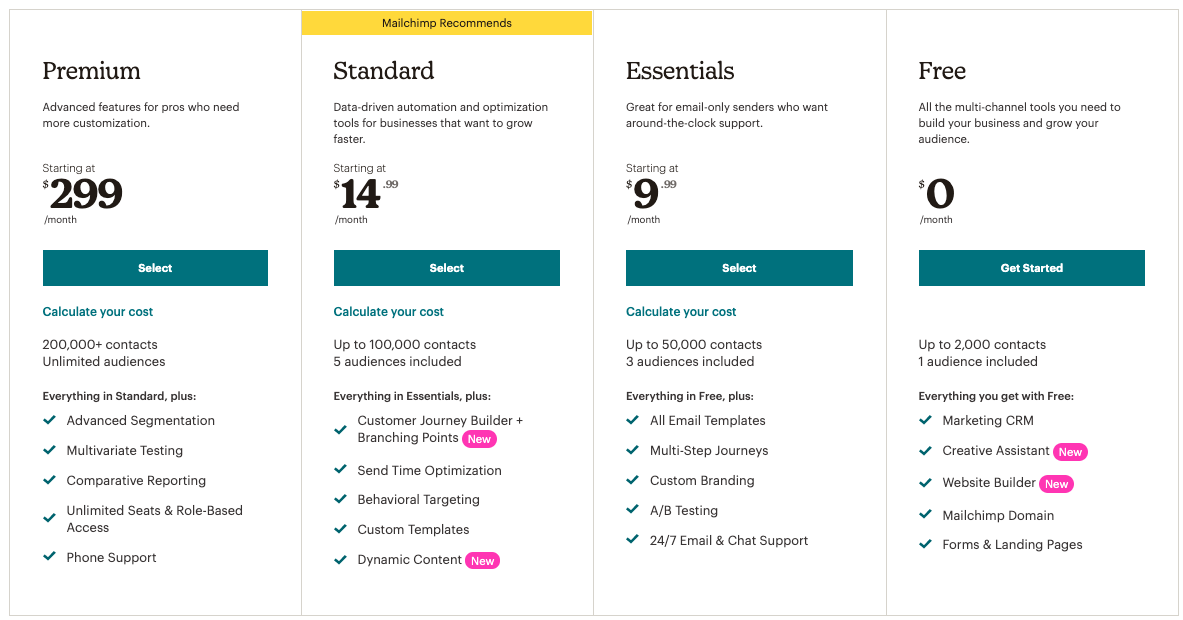
AWeber
AWeber interestingly only has a single price plan that goes up depending on the number of subscribers you have. AWeber costs $19 per month for up to 500 subscribers, $29 per month for up to 2,500 subscribers, $49 per month for 5,000, and $149 per month for up to 25,000 subscribers. The amount of tools remains the same at every tier, and unfortunately, they count unsubscribers towards your billing.
InfusionSoft (aka Keap)
Infusionsoft, or as it’s now known as Keap is marketed towards small business owners and has a pretty decent array of tools. In your launch sequence, make use of their CRM, marketing automation, and their handy landing page builder. They also offer a one-time payment setup fee where you get a number of coaching sessions on getting the most out of the platform. Keap offers free trials on their Keap Grow and Keap Pro plans, but not Infusionsoft (top-tier plan).
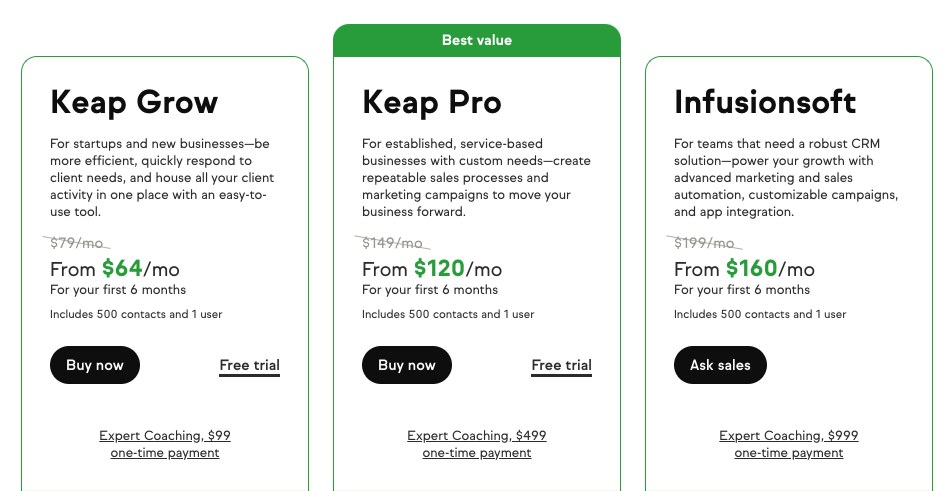
Graphic Design / Creating Promo Assets
Canva
It’s no secret that here at Foundr we are huge fans of Canva. Canva is a free graphic design platform, which you can use to create graphics, slides, social media posts, and other graphics for your online course using their templates. Canva’s free plan has more than enough design templates to keep you busy, and interestingly they offer sliding-scale prices depending on your team size.
Schools and nonprofits get free access to all levels.
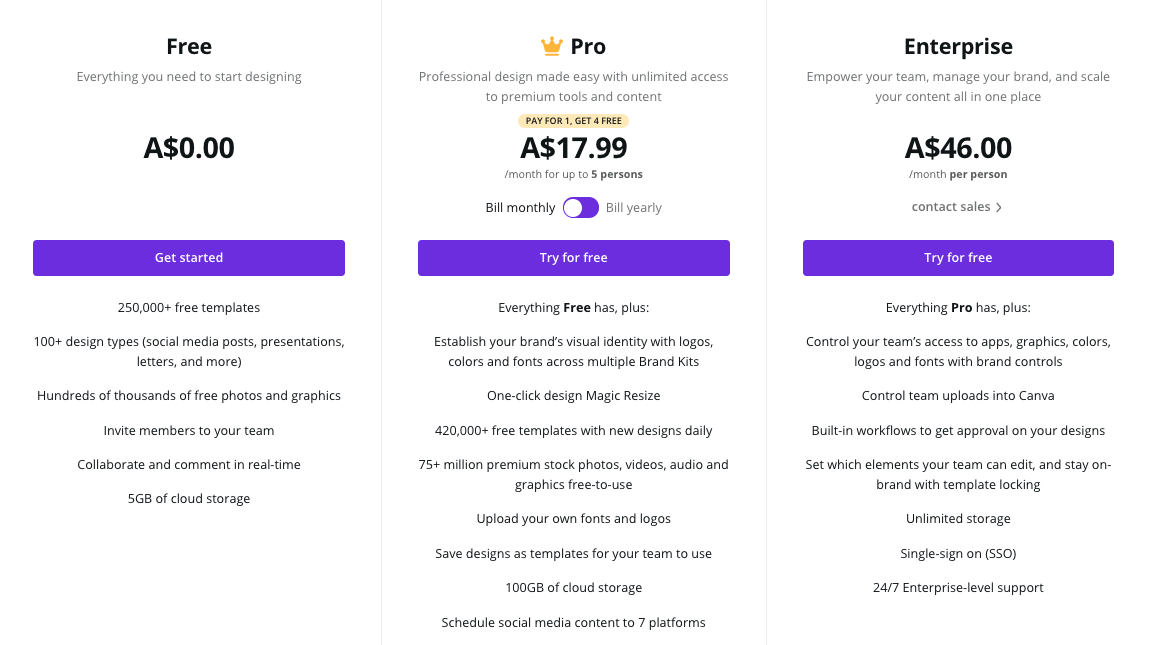
Snappa
Snappa is an alternative option for on-the-go graphic design. In the same vein as Canva, Snappa offers intuitive templates to suit any marketing project you like. Although Snappa has fewer templates than Canva, and they don’t offer stickers, Snappa is a good alternative for those looking for a simpler approach to design.
For example, if you don’t want to fiddle around with an upcoming promotional post too much, Snappa is a faster way to achieve this.
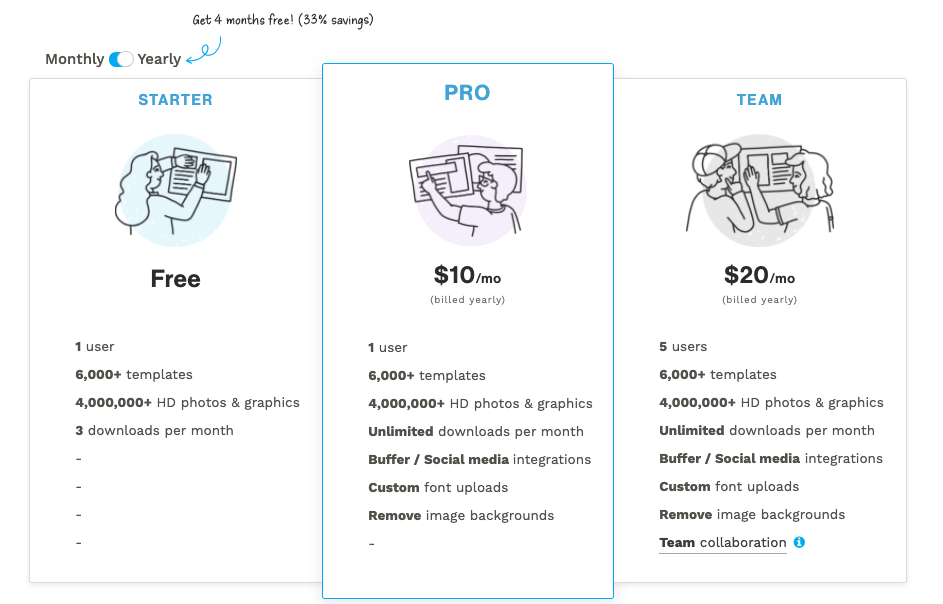
READ MORE: How To Develop An Online Course
VSCO
Previously known as VSCO Cam, VSCO is an app for “smartphone photographers”. Use VSCO to edit and clean up and photos you need for promotional use. The free subscription will only get you basic filters, but their $19.99/per year subscription comes with a 7-day free trial so you can test it out before buying.
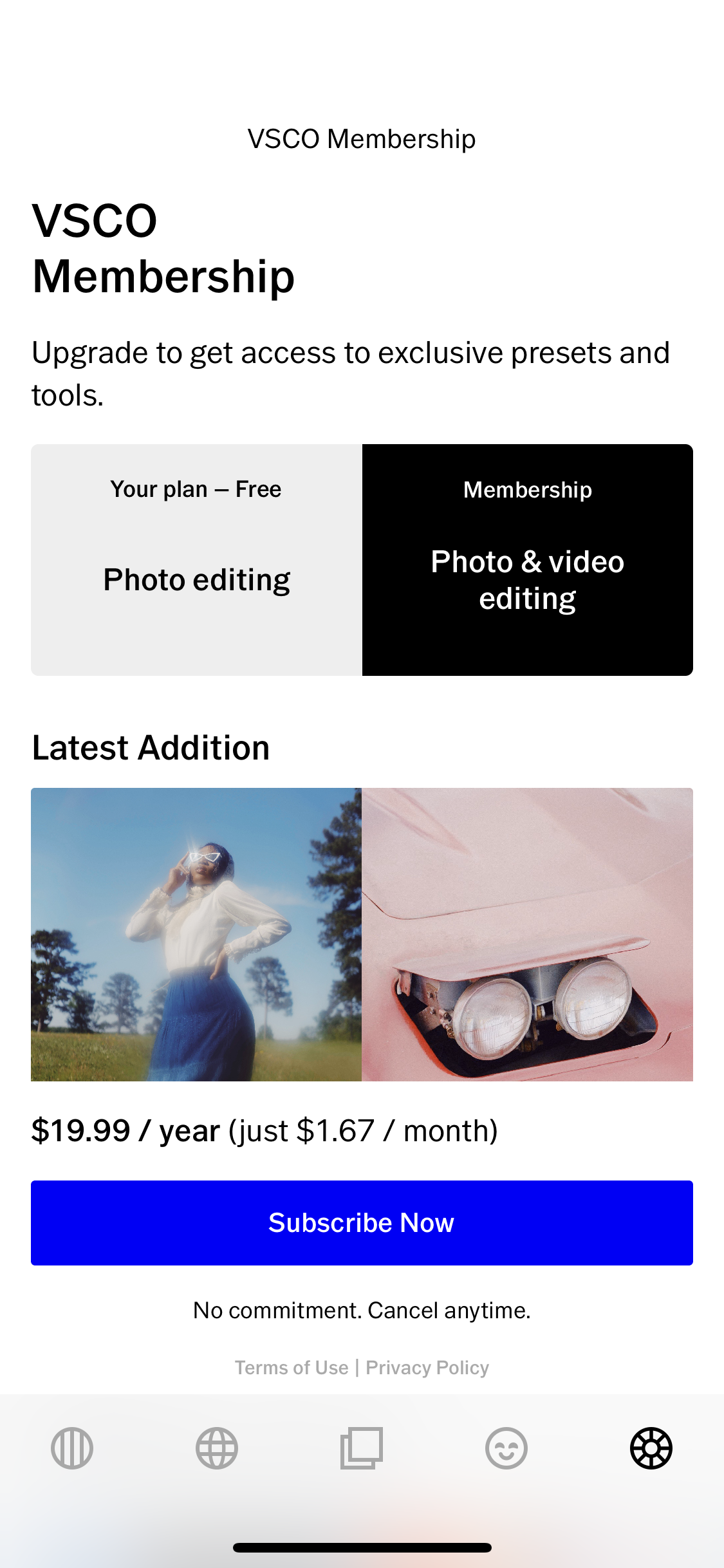
Music Resources
Time to add the finishing touches to your incredibly content!
Music and sound effects will take your course from good to mind-blowingly amazing. It helps keep the viewer engaged and makes everything seem a little more polished.
If you’re using iMovie or something similar, you can always use the free in-built music although you run the risk of having the same music as everyone else on the market.
Adding music from other sources to your lessons and courses becomes a case of copyright vs. fair use game if you don’t do it correctly.
Even on YouTube’s Fair Use and Copyright page, they don’t have a definite answer:
“In many countries, when a person creates an original work that is fixed in a physical medium, they automatically own the copyright to the work…Fair Use is a U.S. law that allows the reuse of copyright-protected material under certain circumstances without getting permission from the copyright owner. However, Fair Use is determined on a case by case basis, and different countries have different rules about when it’s okay to use material without the copyright owner’s permission.”
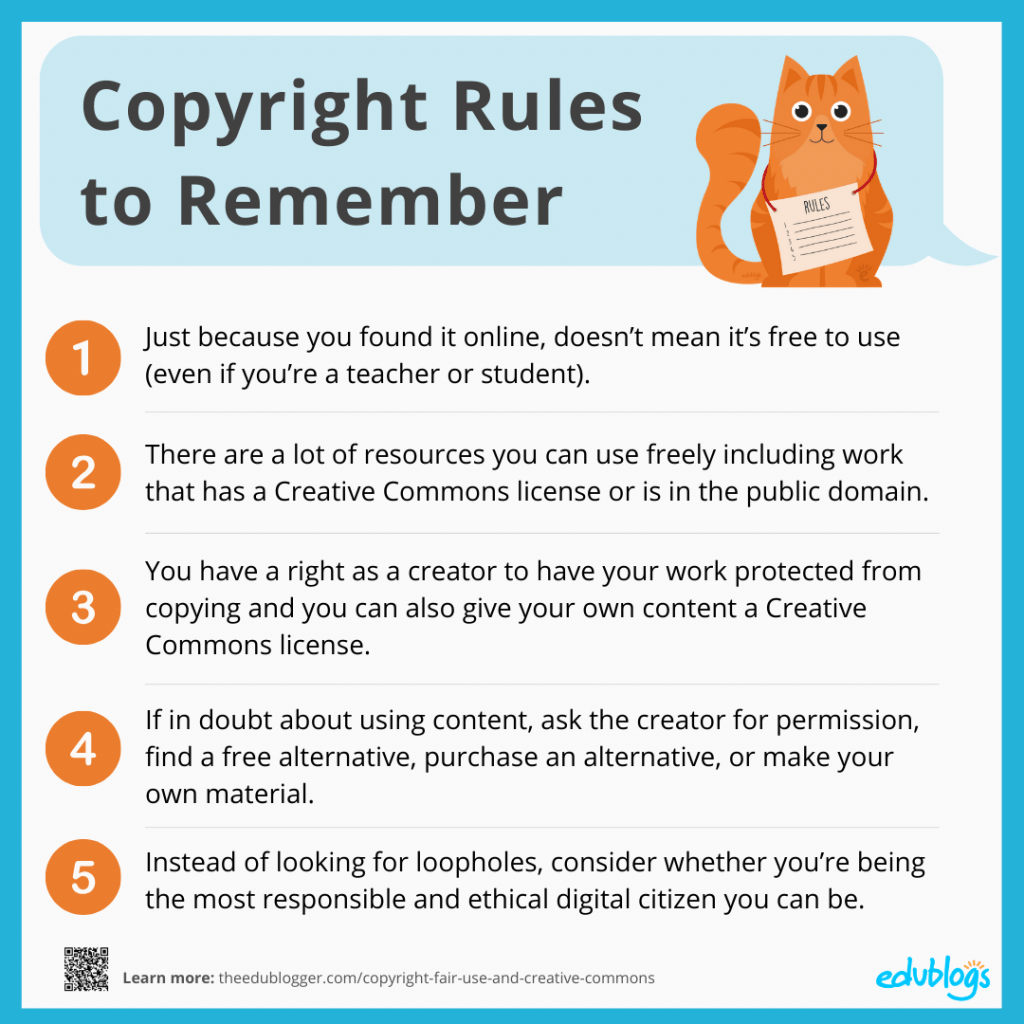
All we can say is, avoid running into copyright issues later and instead make use of the wide range of music and audio clips available online. Most websites will require some kind of payment, either subscription or per-file basis, and we highly recommend investing some cash this way to ensure you don’t get flagged for copyright.
- MusicBed
- AudioJungle
- PremiumBeat
In Summary
There you have it!
All the tools you need to develop, launch, and sell your amazing online course. The journey from start to finish will be chaotic, exciting, nerve-racking, and even exhilarating, and we are here to provide you with as much support as possible on your journey.
Take the time to get familiar with all the tech and tools. And remember, your first course might not be perfect, but you need to start in order to improve. Create it, enjoy it, and reflect back on what you’ve learned not the journey.
What tool did you find the most useful? Let us know in the comments below! We love discussions!
The post The Ultimate List Of Tools And Tech You Need To Create Your Online Course appeared first on Foundr.
via https://AiUpNow.com November 27, 2020 at 01:35AM by Perrie Kapernaros, Khareem Sudlow,