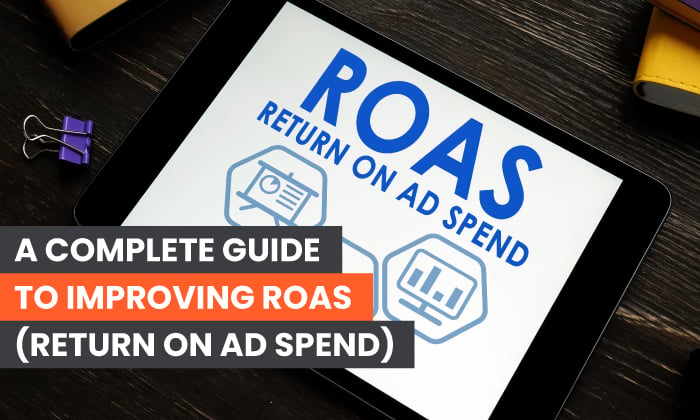
When you launch a new campaign, what are the most important metrics you track?
Did you think of conversion or click-thru rate? Cost per conversion? ROI?
All of those answers are essential metrics for every marketing or advertising campaign, but they won’t help you pinpoint a single ad’s or campaign portfolio’s monetary success.
That’s where ROAS comes in.
ROAS is the metric marketers need to determine their marketing and advertising campaigns’ success. It’s vital for new campaigns since it allows you to see how much revenue a campaign generates against costs in real time.
Marketers can use cost per conversion, but because that calculation focuses on a single conversion at a time, it only gives marketers part of the picture.
ROAS helps determine whether a campaign is bringing in the money it should be. If it isn’t, marketers can pivot quickly or cut their losses.
What is ROAS?
ROAS stands for return on ad spend. It’s the amount of revenue generated by every dollar spent on advertising or marketing. Unlike ROI, ROAS focuses only on the revenue return from a specific ad or marketing campaign.
ROAS is expressed as a ratio. For example, a ROAS of 10:1 would represent $10 in revenue for every $1 spent.
A ROAS calculation is similar to an ROI calculation, but it’s very flexible and can be applied to one, a few, or even several campaigns. For instance, you can use it to look at one campaign with a new influencer or all of your email marketing campaigns for the quarter.
ROAS, however, isn’t as specific of a calculation as costs per conversion, click-through rates, or any of the other laser-focused metrics marketers look at regularly. It gives you a holistic view of a specific campaign’s success, but it isn’t as high-level as ROI.
ROAS Calculation
Calculating ROAS may not be as complicated as it seems. To calculate ROAS, divide revenue by the amount of money spent on a specific ad or marketing campaign.
For example, let’s say your company spent $1,000 on a Facebook ad campaign, which generated $15,000 in revenue. The equation would look like this:
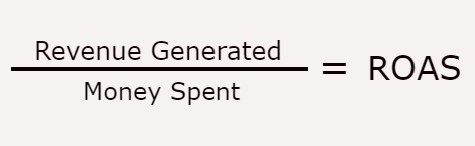
Using numbers, it looks like this:
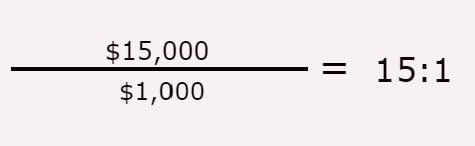
The ROAS in this example is $15 in revenue for every $1 spent. This is a simplified example—and a pretty good ROAS—but it gives an idea of how to calculate ROAS.
Before you plug numbers into this equation, there is one other calculation you need to do first: the total cost of your campaign. This should include things like money paid to an agency, to pay designers, to bid on keywords, or put toward a PPC campaign.
There are some other hidden costs you also need to consider.
- All Vendor Costs: include the costs of all vendors, including freelance writers, graphic designers, or email marketers
- Salary: include the cost of any in-house employees working on the campaign
- Affiliate Commissions: according to AdEsspresso, that includes commissions and network transaction fees
- Overhead: include the cost of equipment and apps used for the campaign
Pro Tip: There are free ROAS calculators that will use your ROAS to help you figure out your budget, PPC spend, and several other helpful stats. This one, from AdRoll, asks you a series of questions, including the type of business you run, the number and value of orders per month, and the number of site visitors you get monthly.
It then gives you a breakdown of a suggested advertising budget. I erred on the side of modesty and plugged in 100 orders worth $2,500 each for my tech site, which gets 1,500 visitors per month.
These were my results. First, I got a monthly advertising budget breakdown:
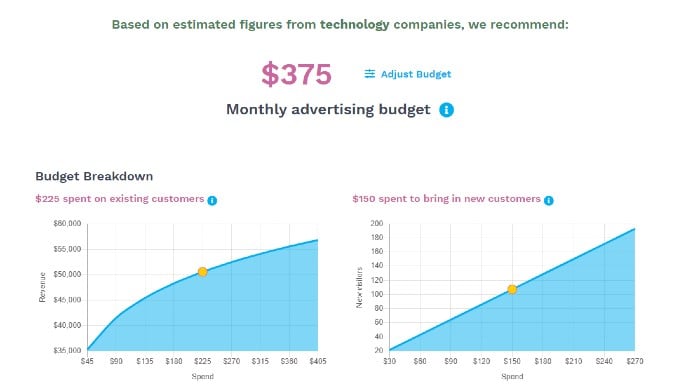
The site broke this down even further:
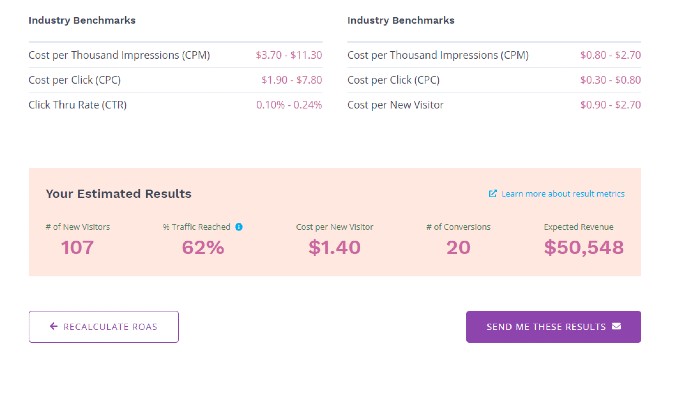
Now that you know what a ROAS is and how to calculate it, it’s time to figure out what a good ROAS looks like.
What Is Considered a Good ROAS?
A good ROAS can vary from business to business and even campaign to campaign.
For some campaigns, such as those where your goal is to raise awareness, build a following, or grow newsletter subscriptions, you should usually expect a low ROAS.
Most businesses, however, aim for a 4:1 ratio overall. That’s $4 made for every $1 spent.
However, ROAS goals can vary by platform, too. A 2:1 ROAS, for example, is about average for Google Ads.
ROAS isn’t a standalone statistic. It’s an indicator of how effective or ineffective your ad or marketing campaign is. If your ROAS is low, start digging into your other stats to figure out why.
How to Improve Your ROAS
A low ROAS doesn’t necessarily mean your ad or marketing campaign is a complete failure, and you need to start from scratch. Your campaign (or your site or product) may just need a bit of tweaking.
Here are some ideas to get you started on improving your ROAS.
Experiment With Ad Placement
If you’re running ad campaigns on media or e-commerce sites, experiment with banner ads versus landing pages, skins, or pop-ups.
Strategic ad placement on social sites can lift your ROAS as well.
Newsfeed: Promoted posts and ads appearing directly in newsfeeds usually get more visibility and convert at a better rate than other ads.
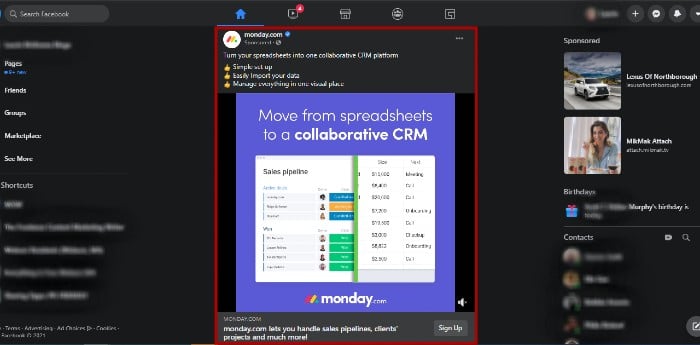
In-Stream Ads: Ads showing up in videos can be placed pre-roll or mid-roll. Pre-roll ads go before main content and are about 25% cheaper than mid-roll ads. If they’re skippable, however, your audience may never see them. Also, if the video is longer or not very engaging, they may never get to the mid-roll ad.
Mobile-Only Ads: Targeting mobile-only ads on Facebook and Instagram is also a good option for visibility. Facebook is the second-most downloaded app, bested only by TikTok. Instagram has over 1 billion monthly active users globally.
Use Audience Targeting
Narrowing your target audience or using hyper-local marketing techniques can help you win more conversions per dollar spent.
For example, Facebook allows you to target your ads based on many audience parameters, including location, age, relationship status, and interest. You can create ads targeting subgroups of your audience as well.
Since I looked up AdRoll for this article, I’m now seeing their ad in my Facebook feed. Clearly, they’ve targeted their ads based on interest, hoping to catch leads that are possibly closer to making a purchasing decision.
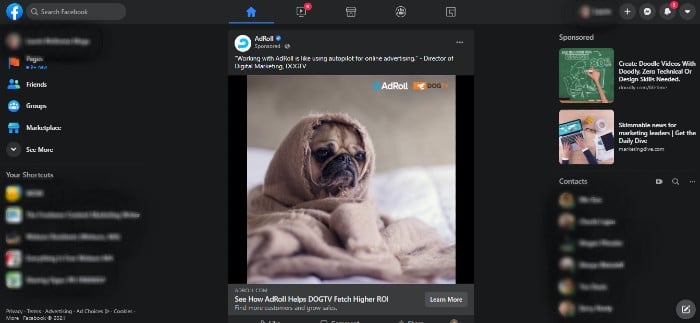
Meanwhile, marketers can use Local Campaigns on Google to highlight their products to potential customers in their area.
Sometimes, it’s just a matter of choosing the right platform for your ads. If your audience skews younger, for example, you may not be as concerned about Facebook as you are about Snapchat and TikTok. B2B brands, meanwhile, may want to invest more money in LinkedIn.
Refine Your Keywords
It’s tempting to go after trending or more general keywords with large search volumes. If you bid on those, chances are you’ll be spending a lot of money only to get lost in a sea of search results.
In a previous post, I outlined exactly how to choose keywords to bid on to get your ads seen. Start by looking for specific search terms relevant to your brand. If you have a chain of pizza places with vegan and gluten-free slices, for example, target keywords in those areas, keywords such as “cauliflower crust pizza” or “best vegan cheese pizza.”
If you have physical locations, target location-specific keywords. After all, 96% of people surveyed by BrightLocal used the internet to search for local businesses.
Let’s say your chain of pizza shops has locations across Queens, NY. Don’t stop at targeting pizza shops in Brooklyn. Bid on keywords specific to the neighborhoods your pizza shops are in. Your keywords, then, might be “pizza shops in Forest Hills” and “pizza shops in Briarwood.
Take advantage of tools, such as Ubersuggest, to research stats and drill down on keywords that make sense for you to bid on.
Lower the Cost to Develop Your Ads
The first and most obvious step is to use your ROAS to eliminate campaigns that aren’t generating enough revenue. It’s better to put time and effort (and money) into the ones that are.
Refining your keywords and target audience can also save you money by funneling your cash to keywords you’re more likely to rank on and the audience most likely to convert.
You may want to consider adding negative keywords to your ads. A negative keyword is a term you want to exclude. Your ad won’t appear when users search for those terms.
Finally, if you’re running PPC campaigns, put caps on your budget. Lots of click-throughs are a good thing only if you have the budget to support them.
Use Target ROAS in Google
When setting up ad campaigns, Google lets you choose based on a target ROAS. Once you set a target ROAS, Google predicts a conversion rate based on your current concession values. It uses that prediction to optimize your bids based on your budget.
You can set a target ROAS for a single campaign or an entire portfolio.
Investigate Issues Unrelated to Your Ads
A low ROAS doesn’t always indicate a failed campaign. Instead, it could mean an issue outside of your ad strategy.
If ROAS is low, but conversion rates are high, it could be your product is priced too low. If click-throughs are high, but conversions are low, you may have priced your product too high.
If users are abandoning their shopping carts, your UX could be making the purchasing process confusing. Or, it could be the calls to action (CTAs) on your landing pages aren’t clear, or users aren’t sure where to go to buy your product or service. In that case, it’s time to rethink your UX.
As you can see, there are so many reasons for a low ROAS. This type of ROAS is the means of raising the alarm, telling you and your team to look deeper into the problem.
Conclusion
ROAS is an essential metric for marketers and advertisers.
It helps indicate a single campaign’s or several campaigns’ success by measuring revenue against cost. By combining it with other metrics, marketers can root out issues with campaigns that aren’t succeeding.
When marketers figure what’s working and what’s not via the ROAS, they can play with ad placement, tweak and narrow target audience and keywords, or simply decide if it’s time to start from scratch.
If you calculate your ROAS and find you need help identifying problems and implementing solutions, reach out. We are here to help!
How have you made ROAS work for you?
The post A Complete Guide to Improving ROAS (Return on Ad Spend) appeared first on Neil Patel.
via https://AiUpNow.com February 12, 2021 at 02:01PM by Neil Patel, Khareem Sudlow,
