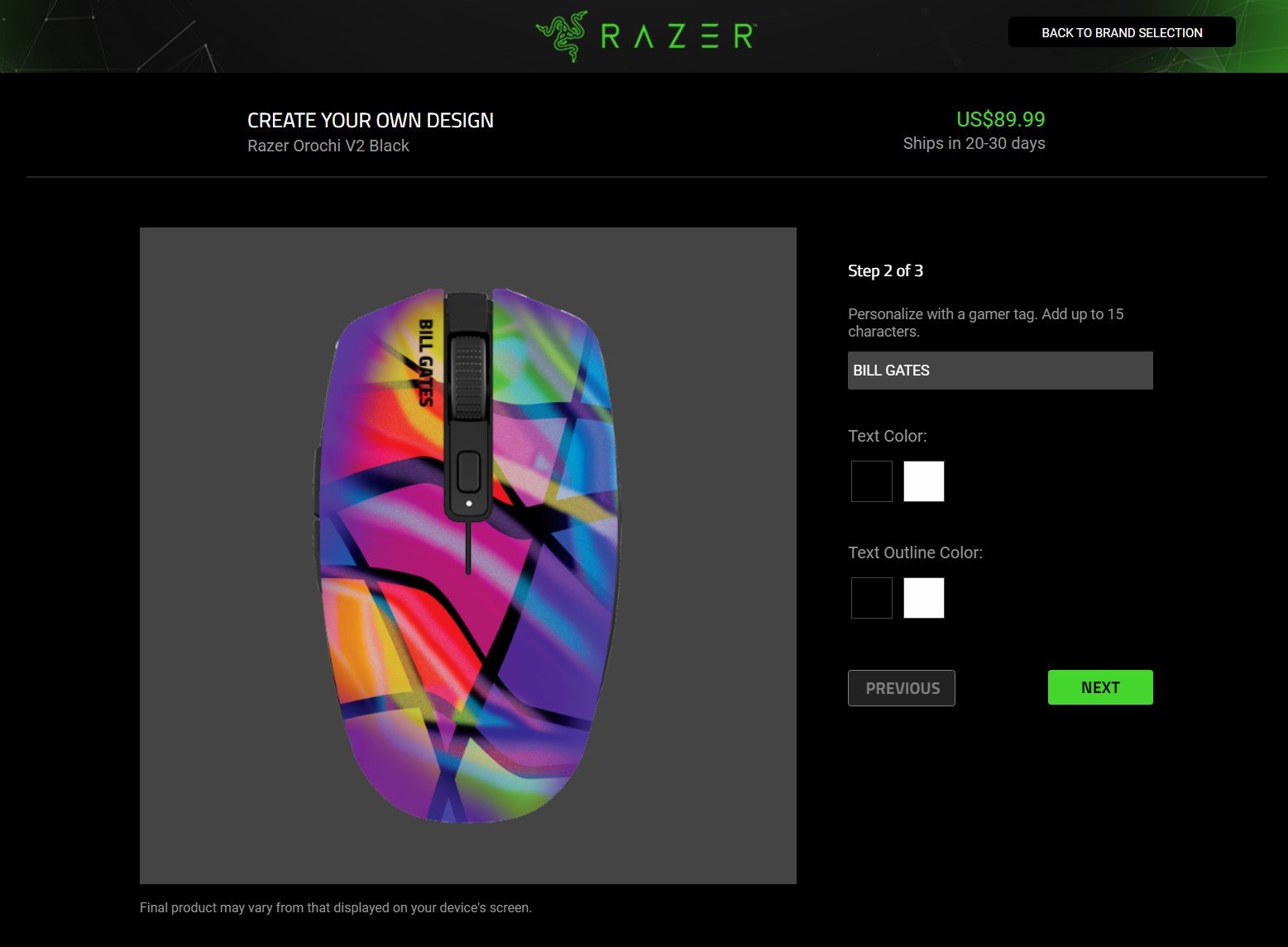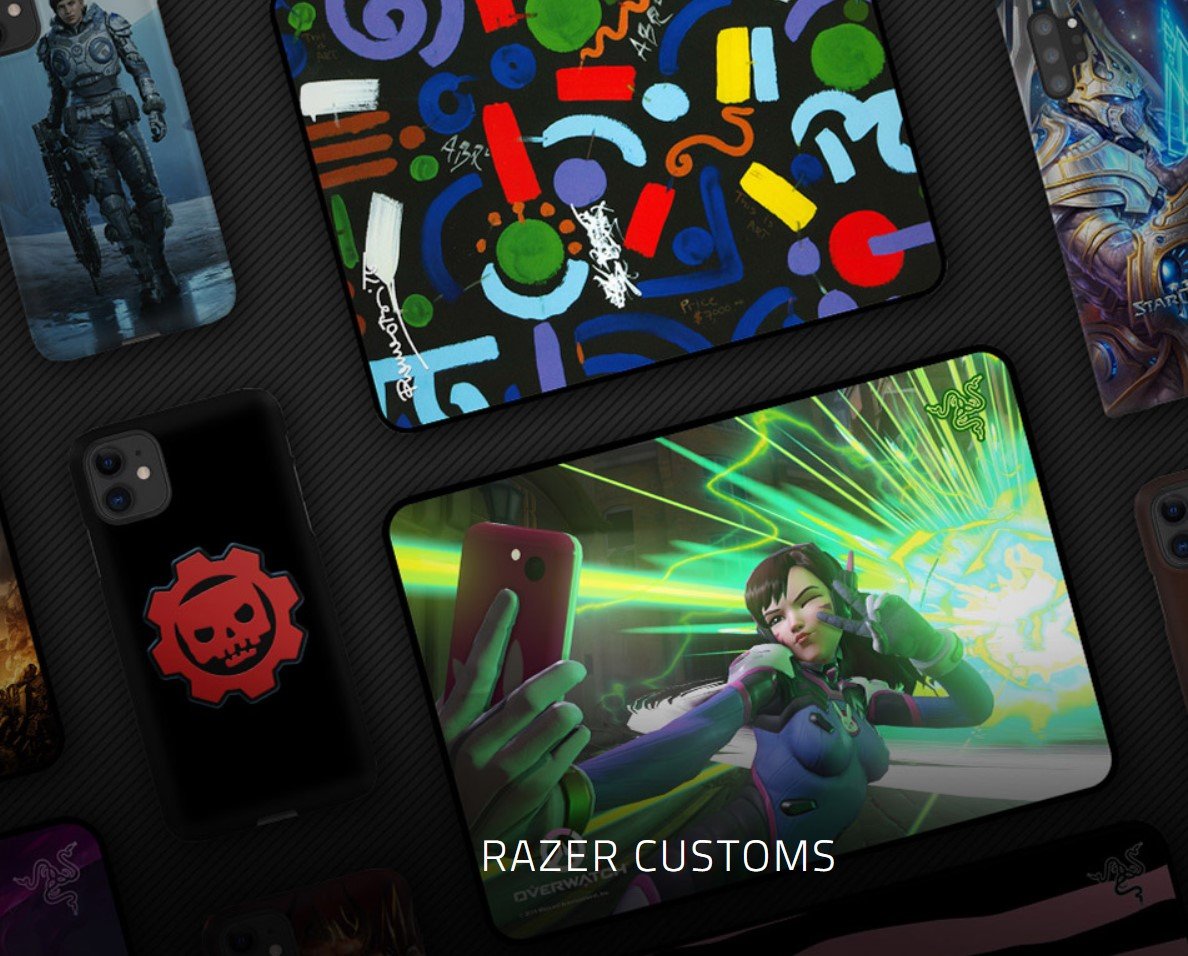Razer now lets you tailor your Orochi V2 gaming mouse with over 100 high-quality designs. We took the program for a test drive, and here are our results.
A few weeks back, I reviewed the Orochi V2, Razer's latest high-performance travel gaming mouse (it's also great for work). Part of the announcement centered around Razer Customs, a new program where Razer lets you pick from preset designs to add some personal flair to your mouse, mat, or smartphone.
Razer sent me a code to try out the program with the Orochi V2. I also bought the Gigantus V2 mouse mat to complete the look and have zero regrets.
The program is simple enough. Navigate to www.razer.com/customs and choose the product you would like to customize. For now, only the Orochi V2, Gigantus V2, and a few phone cases are offered, but my guess is Razer will add more if the program proves to be a success.
Assuming you want the Orochi V2, you can choose black as the base (the white one is coming a bit later). From there, you can select a category for the design, including Razer, games, eSports, influencer, artists, community, or even design your own. The classes are self-explanatory, but if you want to support an influencer or eSports team, you can go down that path for premade designs by those groups.
Artists, so far, include Deadmau5 (3 styles), BRITTO (11 designs), and Sabaton (1 type). And it goes on for influencers (Courage, Paladin Amber), games (Cyberpunk 2077), eSports (4 teams), Razer (15 designs), and community (69 designs). There are well over 100 different choices already, and I'm sure more are coming.
The "design your own" option is fascinating, although it doesn't let you upload images (likely due to copyright concerns). Instead, you pick a few colors, premade patterns, and even stickers to give it your own look.
Once you pick your design, you can optionally add your gamertag (or anything, really, up to 15 characters) in either white or black text with white or black outlines.
In total, a custom Orochi V2 is an extra $20 ($89.99), so it is not exactly cheap, but the final product is worth it. The Gigantus V2 (medium) is $20. Shipping is free for the U.S.
While Razer claims it could take 20 to 30 days to ship, my order went much quicker, arriving in just 12 days – not bad at all.
As to the results? I'll let the images speak for themselves, but I'm delighted with the Orochi V2 and Gigantus V2 (medium). Perhaps the only regret is that there are so many excellent designs, making the choice a bit difficult, so take your time and give it thought before making a purchase.
Razer Customs
Pick your Razer gaming mat, mouse, or phone case and customize your device to your liking. The program tacks on some added cost, but the result is well worth it for those who want the ultimate setup.
Razer Orochi V2
Bottom line: Razer Orochi V2 packs many features in a very light and versatile gaming mouse. Meant for those who travel with a notebook computer, the Orochi V2 is perfect for work or pleasure with its low-latency HyperShift tech or fallback to standard Bluetooth if you want to forgo the dongle.
via https://AiUpNow.com May 12, 2021 at 12:03PM by Daniel Rubino, Khareem Sudlow,