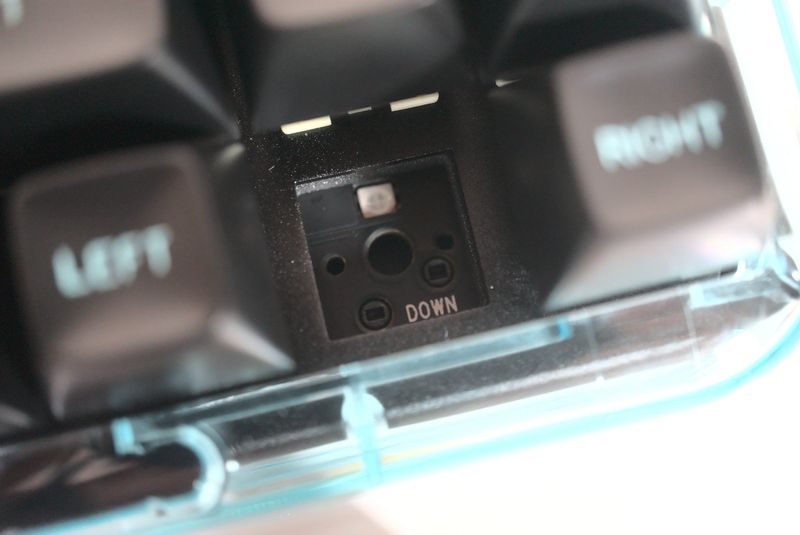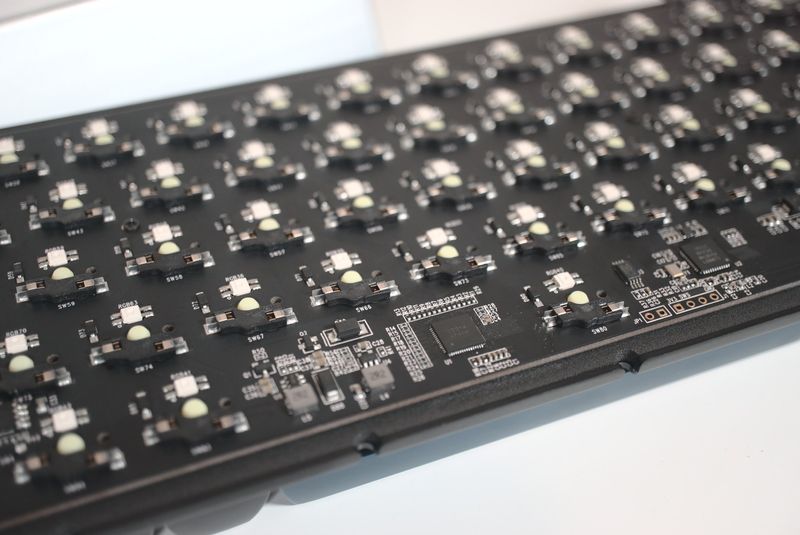A newbie-friendly start for modding mechanical keyboards.
If you've never heard of MelGeek, you'd be forgiven since it's a relatively new player in the keyboard scene. The Chinese brand is well established in the modding community, however, and here we are with its first transparent, mod-friendly mechanical keyboard. If you're after something a little different, you've come to the right place.
The Mojo68 is the latest keyboard offering from MelGeek, taking to Kickstarter to raise support and funds for mass production. It's a 68% keyboard that has an eye-catching design and enthusiast features. It's not an affordable peripheral for your PC, but does allow for Bluetooth, wired, and 2.4GHz connections. There's also complete customization and use of high-quality materials.
We took the MelGeek Mojo68 for a spin to see whether the keyboard is worth your time and whether this is a contender for best mechanical keyboard.
MelGeek Mojo68
Bottom line: I'm a big fan of the MelGeek Mojo68. It's a great place to start if you want to do a little customization of your typing machine.
The Good
- Unique design
- Bluetooth and 2.4GHz wireless
- Compact layout
- Gasket-mounted plate
- Solid keycaps
- QMK support (wired only)
The Bad
- Wireless is a hit-and-miss
- Non-standard feet
- Battery life
MelGeek Mojo68: Price and availability
MelGeek used Kickstarter to raise funds for the Mojo68 and to drum up interest. The MSRP of the Mojo68 at launch will be $248, which may seem like a premium for mechanical keyboards, but this is the price to pay for more advanced features. If you fancy getting in early, you can save considerably by pledging support on Indiegogo, starting from $170.
Bluetooth alone inflates the price of a keyboard, but then we have QMK support, high-quality keycaps, plenty of configurations, a gasket-mounted plate, and the ability to open up the device and swap out components. Once the keyboard has been made available at participating retailers, you can expect to see deals and offers run through promotions like Amazon Prime Day.
MelGeek Mojo68: What's good
The MelGeek Mojo68 is available in six unique design styles (we received the "Monster") with the choice between three keycap profiles and five switches. Regardless of which configuration you choose, you'll still enjoy all features and functionality. More than $770,000 was raised through more than 3,200 backers on Kickstarter alone.
The Mojo68 is sturdy and heavily customizable with impressive switches.
The Mojo68 is much like the already released Mojo60 in terms of shape and size, but that's where the similarities end. The Mojo68 introduces numerous features and touches that improve the user experience, especially if you're into keyboard modding. The choice alone is excellent, allowing you to start precisely where you feel more comfortable, wired or wireless.
The design of the Mojo68 is old school and takes me back to the days of transparent handheld consoles. It's a giant slab of transparent polycarbonate plastic that looks great in both bright and darker environments. The monster-themed Mojo68 is an all-blue keyboard with double-shot ABS keycaps and mint-green legends.
On the rear is the USB-C port for charging (and wired use), as well as a switch for setting Bluetooth 5.1, 2.4GHz wireless, and turning the keyboard off. The rest of the outer shell is bare, which is great as it means we can quickly move on to the inner workings of the Mojo68 where all the magic happens.
| Category | MelGeek Mojo68 |
|---|---|
| Switch | Various Gateron or TTC |
| Operation style | Linear |
| Keycaps | ABS |
| Life span (keystrokes) | 50 million |
| Backlight | RGB |
| Lighting | Per-key LED |
| Connection | USB-C Bluetooth 2.4GHz (dongle) |
| Key rollover | N-key |
| Cable | USB-C |
| Cable length | 1.8m |
| Weight | 1kg |
The first thing you'll notice is how large these keycaps are. They're huge, coming in at 1.4mm. These are MelGeek's MG keycaps and are doubleshot ABS with clear legends. While this does mean they will leave a shine after prolonged use, MelGeek applies a slight shine to the top of each keycap to help mitigate this.
The Monster-themed Mojo68 comes with TTC Gold Pink mechanical switches colored in blue with green legends. For the switch, the Gold Pinks from TTC are rated for an actuation force of 37 grams. The pre-travel of 2mm (4mm is total travel) makes the Mojo68 type like a dream.
How MelGeek made this possible was not just the switches, but how the keyboard was put together. Taking it apart isn't a difficult task and allows you to really appreciate what makes the Mojo68 special. The plastic shell only requires a spudger to pry apart at each of the clipping points, but it's an otherwise toolless process.
MelGeek uses PORON padding, which essentially reduces shock, vibrations, and reverberating sound waves as keys are pressed. Then there's the layer of silicone located beneath the PCB. This works alongside the PORON padding to reduce stress on your fingers through typing away.
As for actually hot-swapping switches, this is a painless process. MelGeek doesn't include the necessary tool, though you could technically use a small flathead screwdriver to carefully pry them out. The Kailh sockets are easy to work with and will take three- and five-pin switches.
The MelGeek Mojo68 is a great place to start with custom keyboards. You won't require soldiering knowledge and can use the keyboard straight after unboxing, but there's room to swap out switches and other components if desired. There's QMK support with the wired version of the Mojo68, but MelGeek does provide its own cross-platform software for setting up macros and lighting, and programming keys.
MelGeek Mojo68: What's not good
I'm a big fan of wired keyboards, especially for desktop PCs. They have a place in cleaner setups with fewer cables or laptops, but I find sometimes the wireless connectivity to be a hit or a miss. The same, unfortunately, goes for the Mojo68, which failed to re-connect to a paired PC at times.
It wasn't a deal-breaker since the solution involved rebooting the keyboard. what won't be addressed through a system reboot are the rubber feet. They're excellent at keeping the Mojo68 in place, but they're not standard. You'll need to find specific replacements, which would likely mean going direct to MelGeek.
Lastly, we've got the battery life, which lasted a little more than two days with the RGB lighting enabled (via Bluetooth 5.1). That's not particularly amazing, especially if you frequent LAN events and don't have a cable handy.
MelGeek Mojo68: Competition
The competition for mod-friendly keyboards like the MelGeek Mojo68 is fierce. You've got enthusiast-grade options like the Rama Works Kara or more mainstream keyboards from Ducky (we love the Ducky Channel One 2 Mini) and other renowned brands. It's all dependent on how deep you wish to go with customizing your mechanical keyboard.
Price-wise, the Mojo68 is positioned well. While the design won't be to everyone's taste, the ability to swap out not only keycaps but also switches makes it possible to create a keyboard that truly matches your typing and gaming styles. The plastic shroud doesn't create a huge recess, meaning you could easily get away with low-profile keycaps and switches.
Whether you go with the Mojo68 or a competitor product, here's why your next keyboard should be a mechanical one.
MelGeek Mojo68: Should you buy it?
You should buy this if ...
- You want a unique mechanical keyboard
- You plan on customizing your keyboard
- You want the choice between wired and wireless
- You want to use open-source firmware
You shouldn't buy this if ...
- You don't want to pay the premiums
- You don't plan on customizing the keyboard
- You want a lighter and thinner keyboard
The Mojo68 is a great keyboard for not only typing but gaming too. If you fancy a more compact 68% keyboard, this is a solid option in the $200 region of premium typing machines. MelGeek struck a fine balance between keeping it simple (and affordable) whilst offering enough functionality and customization for more enthusiast use.
There's not really much to dislike about this keyboard aside from the rubber feet that may be difficult to replace further down the road and rare sketchy wireless connections, which is still an infrequent issue with keyboards. The Mojo68 is a little on the heavy side, weighing in at 1kg, but this does mean it won't budge an inch, even during heavier gaming sessions.
The typing experience with the stock TTC Gold Pink mechanical switches is sublime, so too is gaming in a variety of PC titles. The super-sized keycaps take a little adjusting but are more than comfortable for longer write-ups. As someone who normally relies on low-profile mechanical keyboards, the Mojo68 is seriously making me reconsider.
MelGeek Mojo68
Bottom line: It may sound like a lot to spend on a product from a relatively new company, but MelGeek's Mojo68 is a solid mechanical keyboard with excellent switches and enthusiast features.
via https://AiUpNow.com October 8, 2021 at 09:06AM by Rich Edmonds, Khareem Sudlow,