Audio processing startup Mimi promises to make a personalized hearing profile for you, meaning that you can hear well without having to crank the volume up too loudly. This both helps prevent hearing loss, and it helps people who’ve already suffered some hearing loss to be able to hear their content better without having to incur additional damage to their hearing.
In theory, as a science project, that sounds pretty rad, but as a company, there’s an obvious problem: Unless the technology makes its way to the products we use to listen, it’s all a bit academic. You can’t help people unless the technology is available in products. This week, Mimi announced it has a big-name breakthrough on that front, and announced some major partnerships. The company’s tech making its way into household name audio products is a huge win for the company — and for our collective hearing health.
Mimi was on the TechCrunch Distrupt stage in New York back in 2014 — and they’ve come a long way since the product was essentially a bright idea seven years ago. These days, it’s an operating company with a number of successes under its belt. And with the newly announced partnerships with Skullcandy, Cleer and Beyerdynamic, the technology is about to be available in a lot of ears near you.
“Skullcandy is dedicated to creating accessible products with meaningful technology for our fans. Supporting individually tuned and healthy listening habits with Mimi will have a positive, lifelong impact on our fans’ enjoyment and well-being,” said Jason Hodell, Skullcandy CEO. “Partnering with Mimi is a wonderful example of this core mission coming to life.”
“We are thrilled to introduce Mimi Sound Personalization into our newest earphones and headphones available through the Cleer+app,” said Patrick Huang, president of Cleer Audio. “The inclusion of hearing optimization and wellness features in our products will certainly bring added value to our products and customers.”
How does it work?
“The auditory system has a frequency resolution. You can think of that like pixels on the screen. If you have good hearing you have a high pixel count, but even then, if two different bits of information get into one pixel and the dominant information is going to dominate. That’s kind of the basis of mp3: because of the limited resolution of a healthy ear, we can throw away tons of this information and get these massive reductions in file size,” explains Nick Clark, co-founder and head of R&D at Mimi. “The unique piece of knowledge that Mimi rolls with is we have individual profiles. So if someone has slightly more compromised hearing, you can compare that with them having larger pixels — they have fewer pixels. And there’s nothing that Mimi you can do about that pixel count because that’s related to the actual hearing of the person. What we can do is that we can process the sound to fit that a little bit better. We can amplify something selectively, and decrease something else selectively to kind of get the most information through. If you do that you give someone a rich experience.”
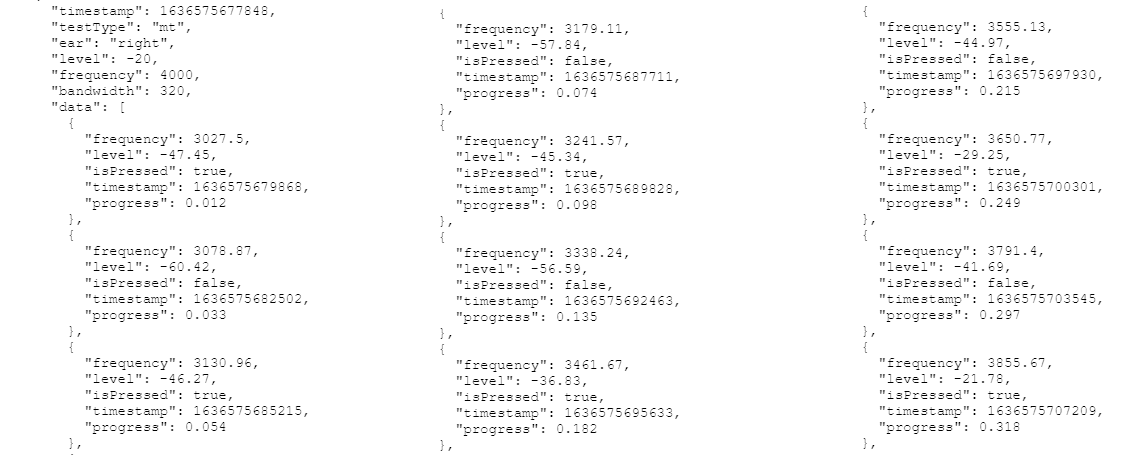
It’s hardly the most riveting illustration I’ve ever added to a review, but it’s fascinating to see the data that Mimi captures about my hearing. From the app, you can request a CSV export. It seems like the data captured mostly covers at which frequency and volume level I start and stop hearing the beeping sound.
I had a chance to try Mimi’s technology on three different devices; Skullcandy’s $99 Grind Fuel True Wireless Earbuds, Cleer Audio’s $130 Ally Plus II Wireless Earbuds and Beyerdynamic’s $300 Lagoon ANC headphones. The setup process is pretty similar on all three devices: You download the respective manufacturer’s app, then go through the process to create a hearing profile.
The creation of a profile is pretty straightforward; tell it your birth year, and you’re ready to start the test. The hearing test itself is pretty odd — it sounds like they locked a swarm of electronic crickets in a box, and then play a beeping sound over the top. The beeping fades up, and when you can hear the sound, you hold down a button. This makes the beeping sound fade back down, and when you can’t hear the beeping anymore you let go. The beeping happens at various frequencies, and the app uses your input to create a personalized profile. Once you have your profile, you can create a Mimi account and save it — which means you can use your personalized profile on any device that supports Mimi’s tech. Super neat, and it means you don’t have to become too intimately familiar with the box’o’crickets sound — it isn’t exactly a pleasant noise.
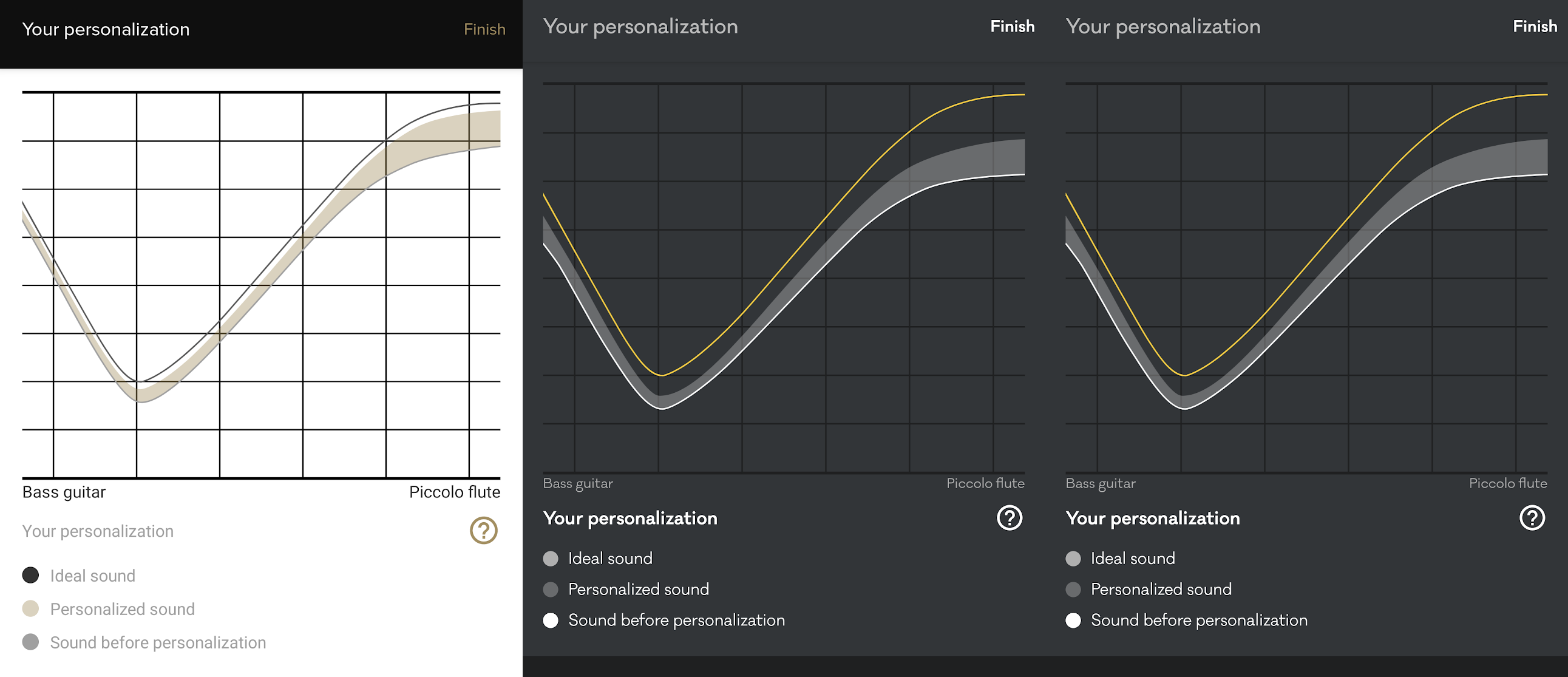
My personalization results from the Cleer app (left) were pretty different from those from the Skullcandy app (middle and right). The two Skullcandy results were almost identical, which would indicate that there is at least consistency between the measurements. Image: Screenshots.
The hearing testing component of this product is wildly successful and in wide use. The company has the No. 1 hearing test app in the App Store, and the company claims that around 50,000 people are testing their hearing using their app every month. From the app’s reviews, it seems as if the users are finding that the tests are consistent with professional hearing tests.
“The same technology as our hearing test app is available as an SDK that our partners can build into their companion apps,” explains Philipp Skribanowitz, CEO at Mimi.
The magic in Mimi, then, is applying the results of the hearing test to a personalized profile, and then running this as a signal processor as close as possible to the user’s ears.
“[Our software] can be anywhere where the digital audio passes through. After we have created your hearing ID, you then somehow need to transfer to the processing algorithm to adjust the audio stream before it reaches your ears,” Skribanowitz explains. “We have multiple components and processing algorithms. On headphones, they run on the Bluetooth chip, on a TV they run on the audio chip. But we have also partners in public broadcast testing and streaming applications, along with scientific and smartphone partners.”
Does it make the listening experience better?
The question is: Does it work? Unfortunately, it’s a little hard to tell, and it varied a lot on the devices I tried out.

I tested the Mimi hearing test with three different products, with wildly differing results. From left to right: Skullcandy’s Grind Fuel, Beyerdynamic’s Lagoon ANC, and Cleer’s Ally Plus II. Photo: Haje Kamps for TechCrunch
The Cleer earbuds had a curious hiss in them whenever they were turned on and in my ears — even when no audio was playing. When I was playing music, I wasn’t really able to tell the difference between the sound when my personalization was turned on or off. On the bright side, I was able to use the Cleer earbuds to create a profile and a Mimi account, saving my profile. This means that I could, in theory, be able to use it on other devices.
I spoke with the president of Cleer, who assures me that the hissing/buzzing noise is extremely unusual. They sent me out a second set of earbuds, but unfortunately, this set of earbuds also had the same issue. It’s possible that I just got extraordinarily unlucky, but it’s more likely that the company has some work to do before the earbuds are ready for public consumption.
Skullcandy was also having a bad run – the Skullcandy app kept crashing every time after I set up the sound personalization, failing to save my results every time. I wasn’t able to hear the personalization in action. For some reason, Skullcandy also didn’t have the option to log in to Mimi and to use my saved Mimi profile — I had to create a new one. Between the app failing to save my profile, and not being able to use a Mimi profile I had made on another device, it means that I was never able to hear the personalized audio on the Skullcandy earbuds. I talked with Skullcandy’s chief product officer about the issues with the app.
“Skullcandy takes the quality of our products very seriously. The Skullcandy mobile app was rigorously tested using various combinations of mobile devices and operating systems available at the time,” said Jeff Hutchings, chief product officer at Skullcandy. “Since that time, we have discovered that some users are experiencing issues with the brand new Pixel 6/6 Pro running on Android 12. Skullcandy is actively working on an updated release to resolve this issue as quickly as possible.”
On the Beyerdynamic Lagoon ANC headphones, it was a very different story. Of course, this is a different type of headphone; over-ear, and with a much beefier price tag. With the Beyerdynamic headphones, at least, the personalization made a marked difference. Especially when the active noise canceling is turned on, Mimi’s personalization feels significantly different on these headphones. Sound sounds crisper, and I could hear more details in the music than when the personalization was turned off. Music sounds like it is… more in stereo, somehow? It’s very hard to explain, but it is a good enough difference that I could be convinced to ensure that all of my headphones have Mimi’s integration in the future.
Of course, that made me wonder why the Cleer and Skullcandy earbuds didn’t have that pronounced a difference. I was wondering if I could use the profile I had made with the Beyerdynamic headphones, and use them on the others? It doesn’t appear that Skullcandy’s app lets me log into Mimi’s account, so that didn’t work. There was no way for the Cleer app to load the other profile once I had created one already. In the end, I had to delete the Cleer app from my phone, re-install it, and then log back into my Mimi account. I appreciate that not a lot of users will have the exact use case I’m describing here, but it’s pretty frustrating not to be able to copy a profile that’s already on the Mimi servers, when that’s one of the use cases Mimi’s founders is excited about.
Profile copying kerfuffle aside, with the Beyerdynamic profile, I could just about detect a difference on the Cleer earphones: the sound sounds as if the stereo channels are separated better (not unlike the “sounds more in stereo” description above), but I wouldn’t say that, on the whole, there was a dramatic difference. It’s certainly not the “woah, that’s cool!” reaction I had with the Beyerdynamic headphones. And nothing like my experience with the most obvious competitor in this space — Nuraphone.
It would be strange not to compare all of these headphones with the Nuraphone headphones. They cost a lot more — $399 — but they take a different approach in how they measure your hearing: Instead of putting the burden on you to figure out when you can and cannot hear the tones, the headphones actually measure your ears directly. The downside of this approach is that this only works in very specialized headphones, and the profiles aren’t transferable to non-Nura headphones. The result is spectacular, though — and even five years after I bought them, Nura’s Nuraphone headphones are my go-to for immersive music experiences.
On the whole, it’s exciting for the Mimi team to create these partnerships and to get their technology into people’s hands.
Ultmately, that’s the challenge with reviewing personalization technology: I can only review how these headphones land on me personally, and perhaps my hearing is uniquely good or bad, which would make Mimi’s tech less useful to me. You may have different results. To me, on higher-end headphones, it makes a world of difference, and I would certainly look for Mimi’s tech in the next set of high-end headphones I purchase. As for the earbuds; well; I only have a small sample size, where it didn’t work at all on one set of earbuds, and it was underwhelming on the other. Overall, it doesn’t really seem worth it for me, but then, if the Mimi tech doesn’t increase the price of the headphones, or degrades the audio quality in other ways, I can’t really see the harm either.
via https://AiUpNow.com November 16, 2021 at 08:31AM by Haje Jan Kamps, Khareem Sudlow,


