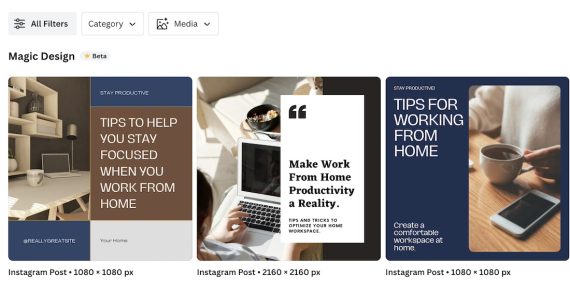Social media posts containing images and videos generate more engagement than text alone. The reasons are two-fold. First, social platforms prioritize visual content over text in feeds. Second, visual updates attract attention and thus user response.
Creating compelling social media visuals used to take much time. No more. AI technology can instantly generate images and videos from text prompts.
Here are three AI platforms to get started.
Visme
Visme is an online image creator and editor with infographic features. A new addition is generating infographics from text. To test, I prompted Visme to create a downloadable, infographic-like checklist that I could repurpose into social media posts.
First, I described what to create. My prompt was:
Create a checklist on how to improve productivity when working from home.
Visme then asked if I had anything to add. I said no, and the tool generated a visual list. I can edit or customize it as needed.
Visme’s “Basic” plan is free with limited templates and design assets. Paid plans start at $29 per month.
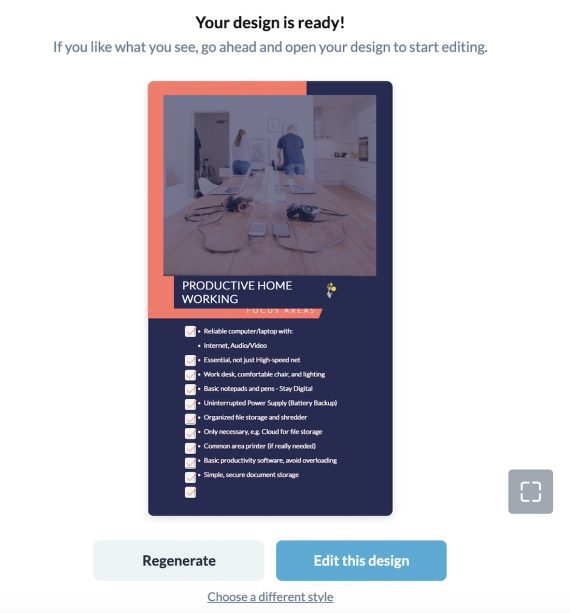
Visme can create AI-generate visuals, such as this infographic, from text prompts. Click image to enlarge.
Predis.ai
Predis.ai is a social media content generator. It can create social media posts that include images, videos, or carousels — all from prompts, scripts, articles, or product specs. It can also generate humorous memes.
In my testing, I used a similar prompt as with Visme:
How to improve productivity when working from home.
It instantly created the video and caption below.
The caption required little editing. It included popular hashtags, a question, and steps.
Struggling to stay productive while working from home? You’re not alone! Follow these tips to boost your productivity and make the most out of your remote work experience. 1. Create a consistent schedule to establish a routine and stay on track with your tasks. 2. Minimize distractions by setting boundaries with family members, turning off notifications, and finding a quiet space to work. 3. Designate a specific workspace that is comfortable and free from clutter to help you focus. 4. Remember to take regular breaks to rest your eyes, stretch your body, and recharge your mind for optimal productivity. #WFHtips #ProductivityHacks #RemoteWorkSuccess.
I could have edited the video or added a logo. If I were to set up a brand kit, every auto-generated image or video can optionally include my company’s logo and URL.
Predis.ai can connect to users’ social media platforms and directly publish updates. A content calendar allows users to schedule posts.
Predis.ai’s free version includes 15 AI-generate posts per month. Paid plans start at $32 per month for 60 posts and many more features.
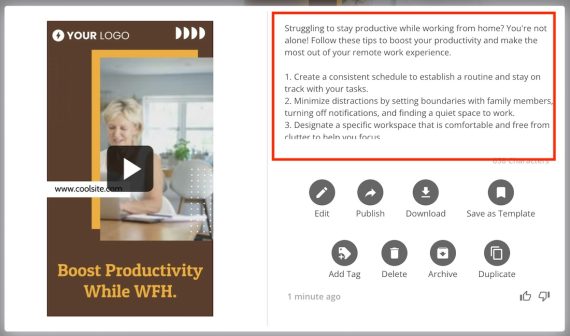
Predis.ai creates social media posts that include images, videos, or carousels — all from prompts. Click image to enlarge.
Canva
Canva’s new Magic Studio is available for Pro users and as a free trial. It creates social media images and videos from text prompts.
I entered the same prompt — “How to improve productivity when working from home” — and chose a color scheme. The tool generated 10 images to choose from and edit. Each had slightly different messaging, which helped me brainstorm a potential final image. Examples included:
- “Tips to help you stay focused when you work from home,”
- “Make work from home productivity a reality,”
- “Tips for working at home.”
Magic Studio’s editing features include background removal and visual effects. I could have uploaded my own image and prompted Canva to edit it, such as adding texture, animation, or three-dimensional effects.
Canva’s Pro version is $119 per year (with a free trial) and includes AI features and a brand kit with a logo, name, and color scheme.
via https://www.aiupnow.com
Ann Smarty, Khareem Sudlow