
In this post, I’m giving you 3 quick wins that you can implement today in your Meta Ads account.
These tips come from a call I did with members of my Blue Ribbon Mastermind. I normally don’t share content from these private sessions, but today’s your lucky day!
And by the way — everything in this article is based on real results from my own brands. These tips aren’t just theory; they’ve been tested and proven across different industries and business types.
In this article, you’ll learn:
- How to keep Meta from wasting your ad budget
- A cool new way to leverage Carousel Ads
- And a high-value audience segment you’ve probably never targeted
I know testing and optimizing your Meta Ads can be a drag sometimes, so I hope you enjoy these quick wins.
Now let’s get started!
1) Turn off poor-performing Meta Ad placements.
Facebook has a variety of different placements, and we’ve found that Meta’s expanded placements don’t convert very well.
Specifically, the placements where Meta wastes your money include:
- Audience Network native, banner, & interstitial ads
- Audience Network rewarded videos
- Facebook Marketplace
- Facebook right column
If you’re not familiar with these placements, here’s what they mean:
- Audience Network: A network of third-party sites and apps where you can show native, banner, interstitial ads, and more.
- Facebook Marketplace: A Craigslist-like marketplace where you can buy and sell items with people in your area.
- Right column ads: Desktop-only image ads that primarily show up in the right-hand column on Facebook pages.
Like I said, we don’t like these placements because they typically don’t perform very well.
It used to be hard to turn them off, but not anymore: now you can disable these placements at the account level to ensure that none of your campaigns suffer from lowered performance.
To disable these placements, go to Advertising settings and click Account controls:
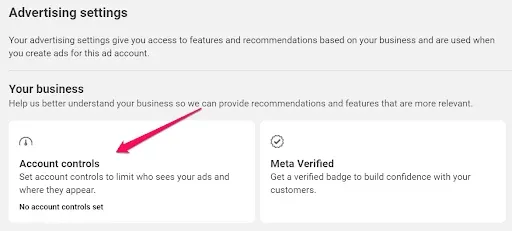
Then open Placement controls and flip the toggle:
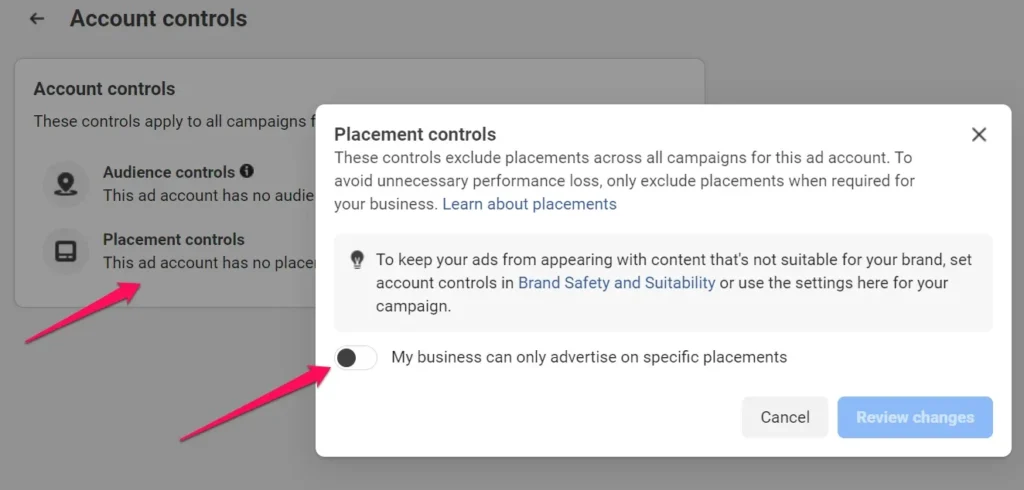
Now you’ll see a list of placements. I recommend unchecking all of them:
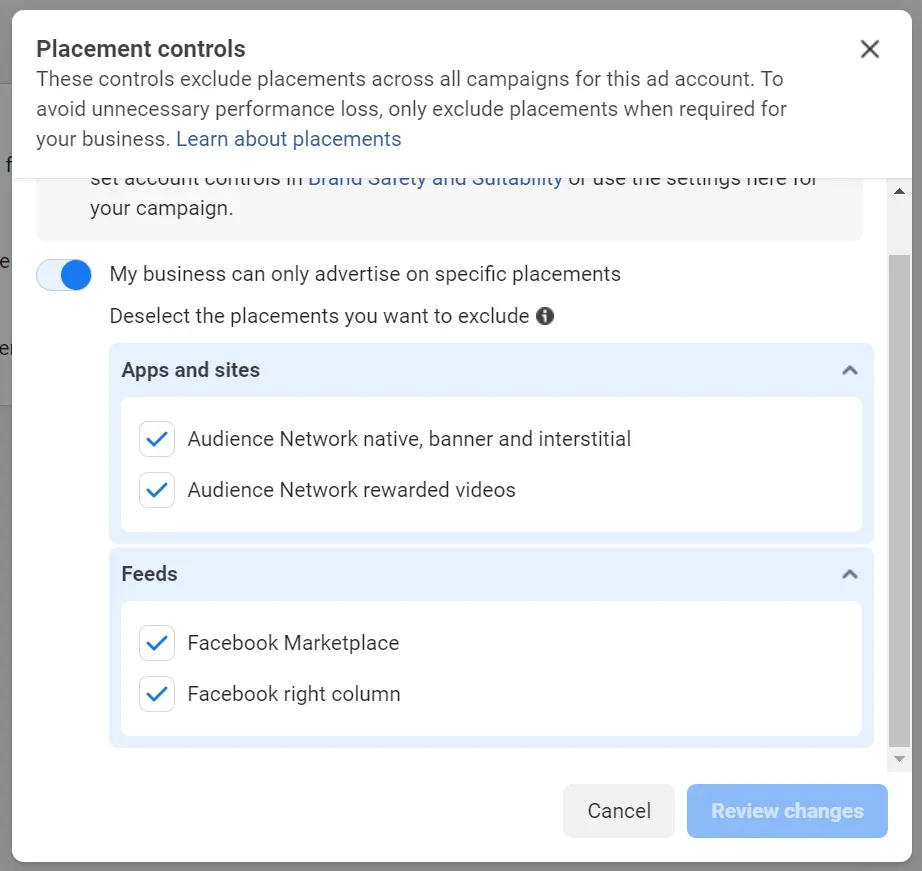
This one simple change can help boost the performance of every ad in your account. Do it now!
2) A new strategy for your carousel ads.
By now, we all know about carousel ads. They’re an ad format that allows you to showcase multiple products in one ad by adding cards that users can swipe through.
But there’s another way to use these ads that has been working well for us:
Focus on one product and use each card to highlight a different benefit.
So if you’re selling a phone case, for example, you might do this:
- Card #1: Highlight how strong & protective it is
- Card #2: Highlight how lightweight it is
- Card #3: Highlight how great it looks
Here’s an example of this strategy in action:
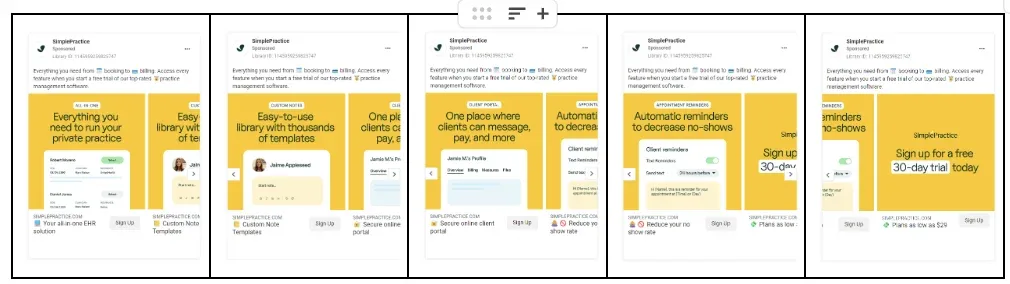
In this example, each card links to a page focused on a different product feature. But if you don’t have pages for every product benefit (as most of us don’t), just link each card back to the main product page.
Either way, the carousel ad format gives you more real estate to convey additional product benefits.
For the right product, this approach can be an extremely effective way to pique people’s interest and drive home the value of your offer.
3) A high-value MOFU audience you’ve probably never targeted.
Marketers often separate prospective customers into 3 segments:
- Top-of-funnel (TOFU): People who don’t yet know about your brand.
- Middle-of-funnel (MOFU): People who know a little bit about your brand.
- Bottom-of-funnel (BOFU): People who are familiar with you and are close to making a purchase.
TOFU and BOFU audiences are commonly targeted. TOFU audiences include all your cold traffic, while BOFU audiences make up your high-converting retargeting audiences.
MOFU audiences, on the other hand, are more commonly overlooked. But here’s an easy-to-build MOFU audience that we’ve had a TON of success with:
All users who had a ThruPlay in the past year (i.e., watched one of your complete videos or at least 15 seconds of a video in the past 365 days).
It’s a great audience because it gives you a big reach of relatively warm people who were interested enough to stick around and watch your video.
To set up this audience, go to the Audiences tab and create a Custom audience:
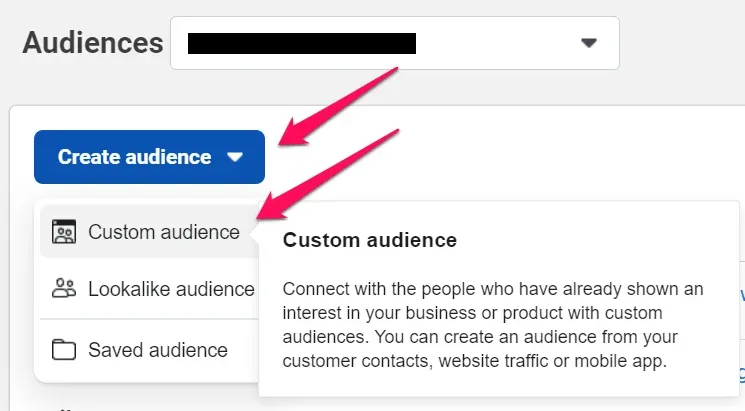
Choose video as the source:
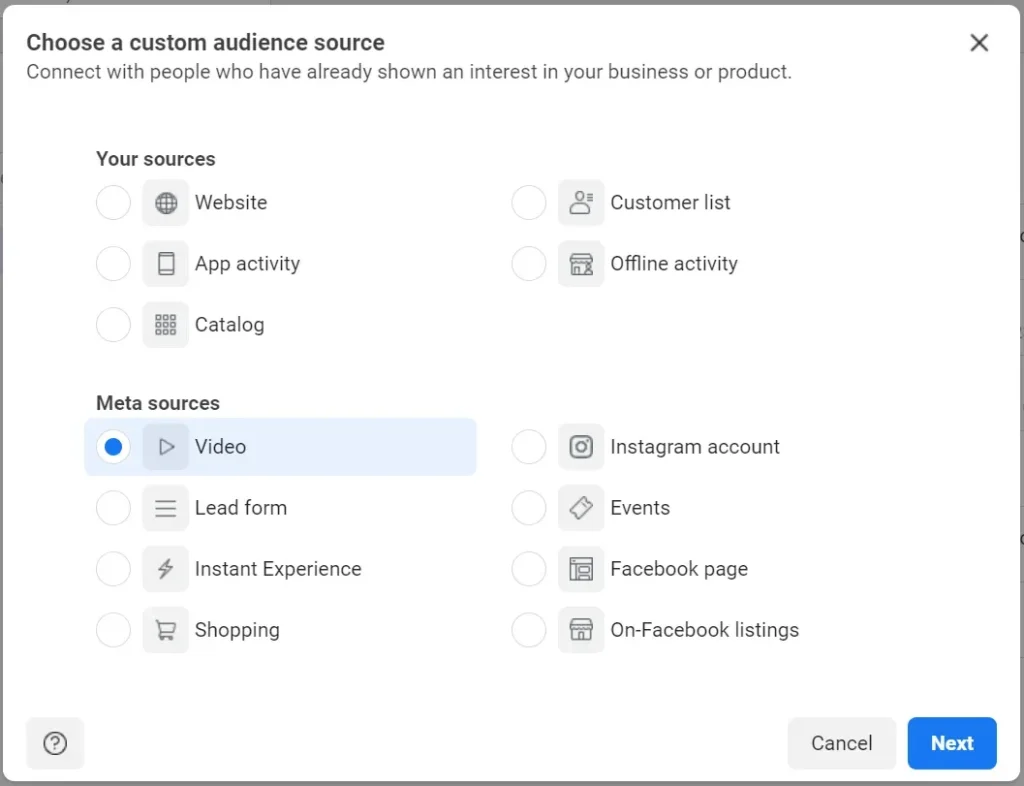
Under “Engagement,” select People who either completed or viewed at least 15 seconds of your video (ThruPlay)…
And enter an audience retention of 365 days:
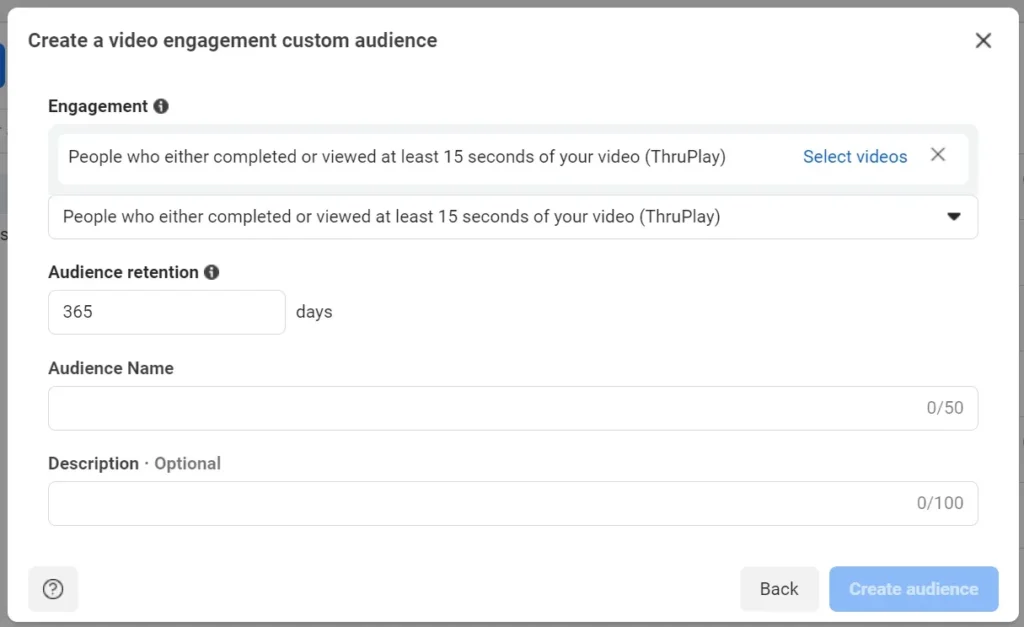
On the next page, a list of all your videos will appear. Select every video in the list to create an audience of all your ThruPlays from the past year.
And that’s it! Now you can run ads to this audience. Based on our experience, I think you’ll like the results you see.
* * * * *
There you have it, y’all: 3 quick, proven wins you can implement today in your Meta Ads account.
The sooner you put them into action, the sooner you’ll start reaping the benefits — so get started!
The post What’s Working Now with Meta Ads (August 2024): 3 Quick, Proven Wins You Can Achieve Today appeared first on Smart Marketer.
via https://www.aiupnow.com
Heather Farrat, Khareem Sudlow
